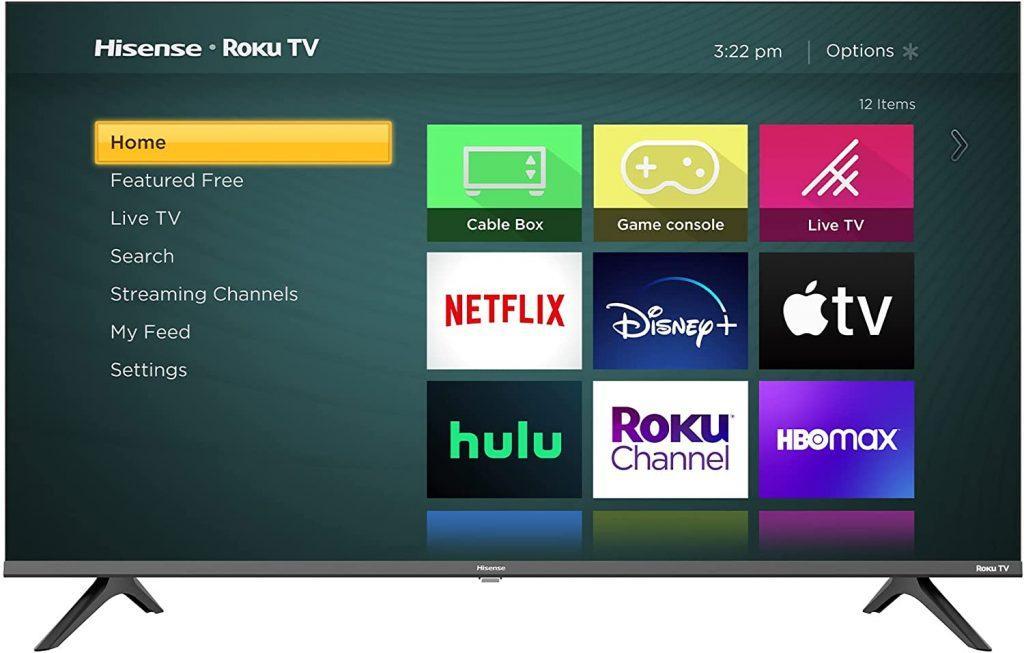If you’ve got recently bought a universal remote or want to use your cable remote and you would like the ROKU TV Universal remote codes to work on your ROKU TV, we’ve remote codes below for your TV that ought to be working. you’ll program your cable or satellite universal remote to regulate your Roku TV. Find your cable provider below and use those remote codes to regulate your ROKU TV.
Check also: Not Working TCL Roku Remote?
Table of Contents
Roku TV Universal Remote Codes List
| Providers | Codes for TCL Roku TVs |
|---|---|
| Altice USA | 1111, 0821, 0001, 3411, 3311, 2801, 4141, 1931, 1661, 1561 |
| ATT U-verse | 1346 |
| Bright House Cable | 387,1756 |
| Buckeye Broadband | 12434, 2434 |
| Cable One | 2434 |
| Cablevision / Optimum | 031 |
| CenturyLink | 2414, 2434, 3183 |
| Charter1 | 11756 |
| Comcast2 | 11756, 12434, 12290, 12292 |
| Cox Communications | 1756, 11756, 12434 |
| DIRECTV | 11756 |
| DISH Network | 1756, 535, 645 |
| Frontier Communications | 688 |
| GE Universal Remote | 2891 |
| Model 24922 | |
| General Communications | 0031, 0107, 0164, 0004, 0009, 0044, 0054, 0000, 0342, 0003, 0125, 0015, 0022, 0052, 0087 |
| Google Fiber | 2856 |
| Hawaiian Telcom | 2434 |
| Inteset INT-422 | 10885 |
| Logitech Harmony | |
| Microsoft Xbox One | T1756 |
| ONN | 3851 |
| RCA/Voxx | 12434,387, 12049 |
| Time Warner | 387, 1566, 268 |
| TiVo | 0091,0366 |
| Verizon FIOS | 180 |
| Windstream | 2414, 2434, 3183 |
| WOW! | |
| XFINITY | 11756 |
RCA Universal Remote Codes For Roku
- 387, 11756, 10818, 12434, 12049
GE Universal Remote Codes For Roku
- 2891, 0000, 0164, 0107, 0031, 0044, 0022, 0342, 0052, 0015, 0009, 0004, 0125, 0087, 0003, 0054
Philips Universal Remote Codes For Roku
- 6381, 6251, 2407, 6171, 5931, 6001
ONN Roku TV Universal Remote Codes
- 3851
3201
Magnavox Universal Remote Codes For Roku TV
- 0269
0270
Dish Remote Codes For TCL Roku TV
- 1756, 535, 645, 535, 556
Comcast xr2 Remote Code For TCL TV
- 11756, 11602, 12434, 12290, 12292
DirecTV Universal Remote Codes For Roku TV
- 11756
10818
ATT Uverse Model Number: S10-S1 Remote Codes For ROKU TV
- 1346
1097
Bright House Cable Model Number: URC1056 Remote Codes For ROKU TV
- 1756
0818
Cablevision Model Number: UR2-CBL-CV04 Remote Codes For ROKU TV
- 031
081
Charter Model Number: UR4U–MDVR–CHD2 Remote Codes For ROKU TV
- 11756
11602
Cox Communications Model Number: URC-8820-MOTO Remote Codes For ROKU TV
- 1756
2360
Time Warner Model Number: UR5U-8780L Remote Codes For ROKU TV
- 387
251
TIVO Remote Codes For ROKU TV
- 0091
0366
0999
Verizon FIOS Model Number: VZ P265v3 RC Remote Codes For ROKU TV
- 180
- 342
How to Program Roku TV Remote
There are three simple ways to set up or configure a universal remote and therefore the first one is using a Keycode, Programming Via universal remote code for Roku Tv Search, and Manual Setup.
1) Keycode
By using the keycode we will easily program a Roku Tv universal remote and therefore the keycode identifies the make and model of your equipment.
- First, you would like to “Turn The Device On”
- Press the “TV” on your “Universal Roku Tv Remote”
- Now press and hold the “Setup button” of the Universal Remote until it shows the “Light Flash” (It means it’s in “Learning mode”)
- Finally, enter the “Keycode” which you collected from the programming guide (Instructions Booklet)
- Once you’ve done this procedure, just “point your remote at the TV” then “Press And Hold The Power” button
- You can release the “Power Button” whenever the screen switches off
2) Programming Via Universal Roku Tv Remote Code
If you couldn’t find the key code which works for the device at that point you’ll found out your Roku Tv universal remote to look mode for the right one. Its a code within the manual that forces the remote into the search mode
- First of all “Turn The Device On”
- Now press and hold the “Setup” button
- Enter the “9-9-1” (three-digit) code
- Now hold down the “Power Button” on the remote then press the Channel up them until the device during this case your tv “Turns Off”
3) Manual Setup
- Place the “Remote Control facing To The Universal remote you would like to replace”
- Now press the “Setup Button” or “Magic”
- Then enter the “Code” (You can find this in Instruction Booklet) for manual Programming
- Now press any of the functions which you would like to “program” as an example “TV Volume Up”
- Then press And hold the corresponding key on the “Original Remote Controller”
- Finally, one of the lights will “blink” meaning it’s been saved correctly
- Now your “TV Volume Up” button has been saved to the Universal remote and you’ll use the quantity button.
To control your Roku Tv together with your cable, satellite, or universal remote find the code corresponding to your device or component. we’ve provided the programming instructions for every remote next to the codes. As the Roku Tv has some Roku-specific functions that aren’t available on universal remotes. Most universal remotes support Power, volume, and Input selection. Some expanded universal remotes support additional functions like back, home, up, down, right, left, replay, options, play/pause, reverse scan, and forward scan.
Conclusion
We hope the above-mentioned universal remote codes and also the methods we’ve mentioned program your device together with your favorite universal remote. Still, your remote hasn’t been programmed? Then change the code and follow the above steps until your tv is programmed with the universal remote, regardless of what quite branded remote you’re using just enter the codes until it works.

Kiran Kotte is a 25 years old Youtuber. He is a tech geek and also codes sometimes. He writes on various topics like Technology, Blogging, Web designing, and SEO. He runs various other blogs under various niches.