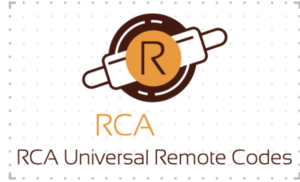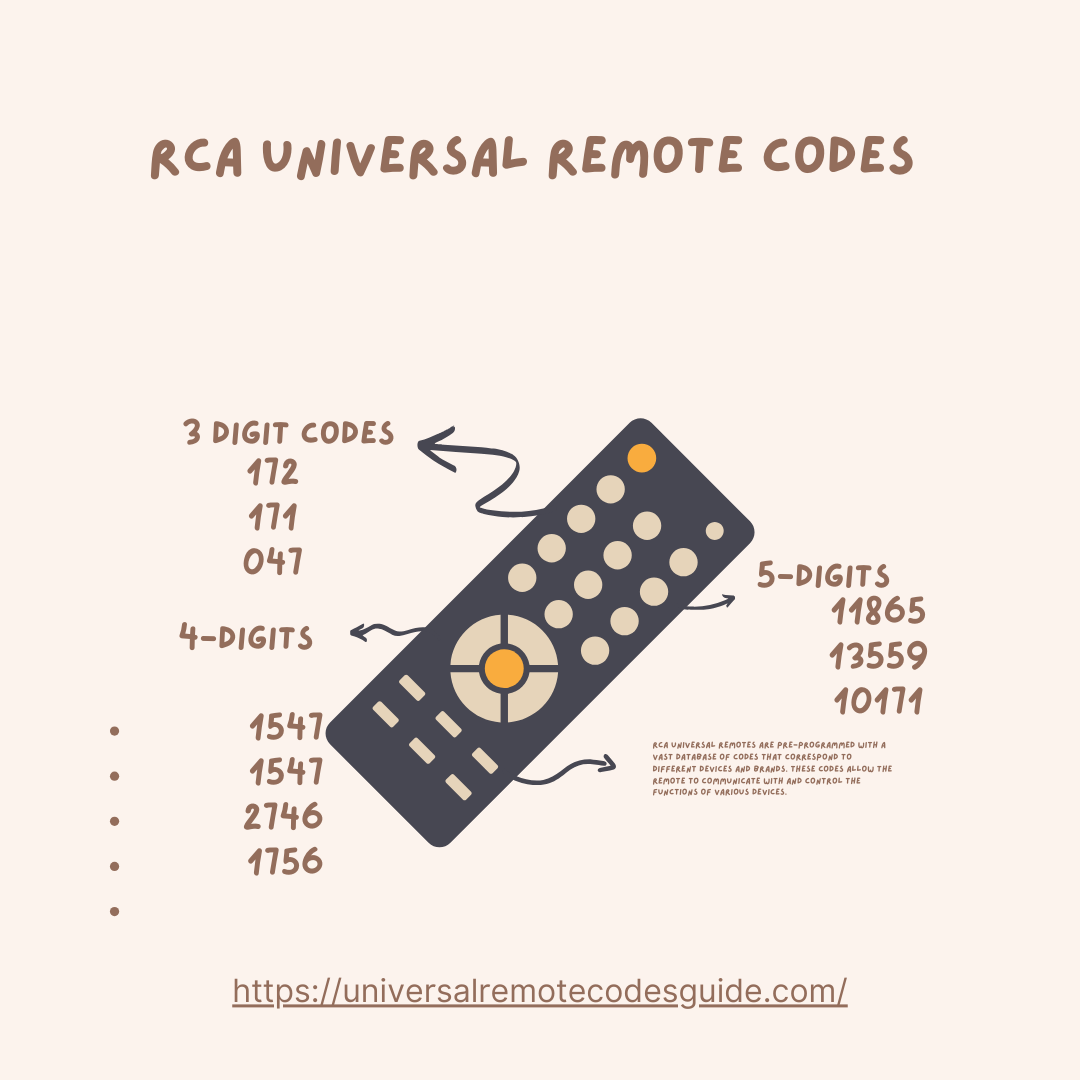RCA universal remote codes are like “secret keys” that help your RCA universal remote control different devices, like your TV, DVD player, or sound system. Each brand and type of device has its unique code.
Table of Contents
RCA Universal Remote Codes List
| TV Brand | Codes |
|---|---|
| Admiral | 0093, 0463 |
| Advent | 0761 |
| Akai | 0812, 1675, 0702, 1935 |
| AOC | 1365, 1589, 2014, 2087, 2479 |
| Apex Digital | 0748, 0765, 1217, 2397 |
| Audiovox | 0451, 0802, 1766,1769, 1868, 2121 |
| Aventura | 0171 |
| Broksonic | 0463, 1935 |
| Carver | 0054 |
| Celebrity | 0001 |
| Celera | 0765 |
| Changhong | 0765 |
| Citizen | 0060, 1935 |
| Coby | 1634, 2306, 2315, 2344, 2345, 2348 |
| Commercial Solutions | 1447, 0000 |
| Crosley | 0001, 0054 |
| Curtis | 2352, 2466 |
| Curtis Mathes | 0000, 0054, 0451, 0093, 0060, 0702, 0145, 1661 |
| Daewoo | 0451, 1661 |
| Dell | 1264 |
| Denon | 0145 |
| Dumont | 0017 |
| Durabrand | 0463, 0178, 0171 |
| Dynex | 1463, 2049, 2184 |
| Electroband | 0001 |
| Electrograph | 1755 |
| Electrohome | 0463, 1670 |
| Element | 1687, 1886, 2183 |
| Emerson | 1864, 0451, 0463, 0178, 0171, 1661, 1394, 1665, 1963 |
| Emprex | 1422 |
| Envision | 1365, 1589, 2014, 2087 |
| ESA | 0812, 0171, 1963 |
| Funai | 0001, 0171, 1963 |
| Gateway | 1755 |
| GE | 1547, 1447, 0000, 0051, 0451, 0178 |
| GFM | 0171, 1665, 1963, 2167 |
| Gibralter | 0017 |
| GoldStar | 0178 |
| Haier | 1748, 1749, 2309 |
| Hallmark | 0178 |
| Hannspree | 1348 |
| Harman/Kardon | 0054 |
| Havermy | 0093 |
| Hello Kitty | 0451 |
| Hisense | 0748, 1660, 2098, 2355 |
| Hitachi | 1643, 0145 |
| iLo | 1394, 1665, 1684 |
| Infi nity | 0054 |
| Insignia | 1423, 1564, 0463, 0171, 1660, 1710, 1892, 1963, 2049 |
| Inteq | 0017 |
| JBL | 0054 |
| JCB | 0001 |
| Jensen | 0761 |
| JVC | 0463, 0053, 1253, 1601, 1774, 2264 |
| KDS | 1498, 1687 |
| KLH | 0765 |
| LG | 1423, 1447, 0017, 0178, 2358, 2424 |
| LXI | 0000, 0054, 0156, 0178 |
| MAG | 1498, 1687 |
| Magnavox | 1454, 1866, 1755, 0054, 0051, 0171, 0802, 1365, 1856, 1963, 2372 |
| Marantz | 1454, 0054 |
| Matsushita | 0250 |
| Maxent | 1755 |
| MB Quart. | 1868 |
| Megatron | 0178, 0145 |
| Memorex | 0463, 0150, 0178, 1670, 1892 |
| MGA | 0150, 0178 |
| Midland | 0000, 0017, 0051 |
| Mitsubishi | 1250, 0093, 0150, 0178 |
| Motorola | 0093 |
| MTC | 0060 |
| NAD | 0156, 0178 |
| NEC | 1797 |
| NetTV | 1755 |
| Nexus Electronics | 2183 |
| Nikko | 0178 |
| Norcent | 0748, 1365, 1589 |
| Olevia | 1610, 1240, 1331 |
| Optimus | 0250 |
| Optoma | 1348 |
| Optonica | 0093 |
| Orion | 0463, 1463 |
| Panasonic | 1480, 0250, 1457, 0051, 1291, 2264 |
| PARK | 2104, 2194 |
| Penney | 0000, 0156, 0051, 0060, 0178 |
| Petters | 1523 |
| Philco | 0054, 0171, 1394, 1665, 1963 |
| Philips | 1454, 1866, 0054, 1744, 1856, 2372, 2374 |
| Pioneer | 1457 |
| Polaroid | 1523, 0765, 1276, 1498, 1687, 1766, 1769, 2121 |
| Portland | 0451, 1661 |
| Prima | 0761 |
| Prism | 0051 |
| Proscan | 1447, 0000, 2256 |
| Proton | 0178 |
| Proview | 1498, 1687 |
| Pulsar | 0017 |
| Quasar | 0250, 0051 |
| RadioShack | 0000, 0178 |
| RCA | 1547, 1447, 0000, 0051, 0093, 1661, 1781, 2187, 2247, 2434 |
| Realistic | 0178 |
| Runco | 0017 |
| Sampo | 1755 |
| Samsung | 0812, 0060, 0702, 0178, 1060, 2051 |
| Sansui | 0463, 0171, 1670, 1892, 1935 |
| Sanyo | 0054, 1142 |
| Sceptre | 0878, 1217, 1360, 1599, 2506 |
| Scotch | 0178 |
| Scott | 0178, 1711 |
| Sears | 0000, 0054, 0156, 0178, 0171 |
| Sharp | 0818, 0093 |
| Sheng Chia | 0093 |
| Signature | 0054 |
| Sony | 0810, 0001 |
| Soundesign | 0178 |
| Soyo | 1826 |
| Spectroniq | 1498, 1687 |
| Squareview | 0171 |
| Superscan | 0093 |
| Supreme | 0001 |
| SVA | 0748, 1963 |
| Sylvania | 1864, 0054, 0171, 1394, 1665, 1886, 1963 |
| Symphonic | 0171 |
| Syntax | 1610, 1240, 1331 |
| Tandy | 0093 |
| Technics | 0250, 0051 |
| Techwood | 0051 |
| Teknika | 0054, 0150, 0060 |
| Telefunken | 0702 |
| TMK | 0178 |
| TNCi | 0017 |
| Toshiba | 1524, 0156, 0060, 1291, 1935, 2006 |
| TVS | 0463 |
| Victor | 0053 |
| Vidikron | 0054 |
| Vidtech | 0178 |
| Viewsonic | 1755, 0885, 1330, 1365, 1578, 1627, 1640, 1742, 2014, 2087, 2277 |
| Viore | 1684, 2104, 2352 |
| Vizio | 1758, 0885 |
| Wards | 0001, 0000, 0054, 0017, 0156, 0051, 0060, 0178 |
| Waycon | 0156 |
| Westinghouse | 1712, 0451, 0885, 1217 |
| White Westinghouse | 0463, 1661 |
| Wyse | 1365 |
| Zenith | 0001, 1423, 0000, 0017, 0463, 0178, 0145, 1661, 1365 |
3-Digits RCA Universal Remote Codes
- 172
- 171
- 047
- 046
- 005
- 006
- 007
- 241
4-Digits RCA Universal Remote Codes
- 1547
- 2746
- 1756
- 4398
- 1447
- 2434
- 0885
- 3793
- 3183
- 0706
- 3382
- 2049
- 0047
- 3419
- 3519
- 0090
- 3577
- 0093
- 0000
- 2932
- 0051
- 0679
- 1661
- 1047
- 1147
- 1247
- 2247
- 1347
- 2187
- 1953
- 1781
- 1948
- 3717
- 3332
- 3895
- 1958
- 4053
- 3636
- 2002
- 2183
- 2855
- 3147
- 4394
- 4214
- 3938
- 3939
- 4093
- 0623
- 1959
- 2429
- 1385
- 4035
- 1670
5-Digits Universal RCA Remote Codes
- 11865
- 13559
- 10171
How to Program RCA Universal Remote Codes
To program the remote, you find the code for your device’s brand in the remote’s manual or on the RCA website, enter it into the remote, and if the code is correct, your remote will start working with your device. If the first code doesn’t work, you just try the next one until you find the right match.
- Manually activate your TV.
- Aim your remote at the TV panel and press and hold the TV button.
- Once the sunshine is turned on, at an equivalent time, press and hold the “On/Off” button until the sunshine activates again.
- Press the Play or the Slow button on your remote for five seconds.
- After this, your TV should close up.
- If the TV turns off, it means it’s working. If it doesn’t turn the TV off, press the Play or Slow button again. Repeat this process every five seconds until the device turns off.
Once the device turns off the remote should be in sync together with your TV. If this process doesn’t work, attempt to wait. Just repeat these steps, ensuring you’re pressing the buttons for the complete time that’s needed.

Virat Raj is a Digital Marketing Practitioner & International Keynote Speaker currently living a digital nomad lifestyle. During his more than 10 years-long expertise in digital marketing, Virat Raj has been a marketing consultant, trainer, speaker, and author of “Learn Everyday yourself: In Pursuit of Learning” which has sold over 10,000 copies, worldwide.