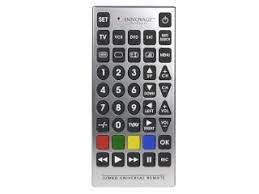A Universal Jumbo Remote isn’t simply an outsized item to put on a table. These remotes will actually control devices like television sets or DVD players. Before you’ll start using the Jumbo Universal Remote with a Vizio TV, however, you’ll first get to program that remote to the tv. Since the manual for the remote doesn’t list codes for Vizio TVs, you’ll get to utilize the remote’s “Code Search” option.
Check also: Supersonic TV’s Universal Remote Codes
Table of Contents
Innovage Jumbo Universal Remote Codes List
| Brand Name | Codes |
|---|---|
| ACME | 039, 050 |
| ADA | 007, 008 |
| ADC | 3 |
| ADMIRAL | 001, 173 |
| ADVENTURA | 174 |
| AIKO | 58 |
| AIWA | 195, 196 |
| AKAI | 2 |
| ALLERON | 51 |
| AMARK | 20 |
| AMTRON | 53 |
| AMSTRAD | 189 |
| ANANATIONAL | 003, 025, 042, 053, 193 |
| AOC | 004, 005, 007, 009, 014, 132, 156, 175 |
| APEX | 214 |
| ARCHER | 20 |
| AUDIOVOX | 53 |
| BANG&OLUFSEN | 190 |
| BELCOR | 4 |
| BELL&HOWELL | 000, 001, 049 |
| BRADFORD | 53 |
| BROKSONIC | 136, 147 |
| BROKWOOD | 4 |
| CANDLE | 004, 008, 009, 174 |
| CENTURION | 9 |
| CAPEHAPT | 175 |
| CENLEBRITY | 2 |
| CENTURION | 9 |
| CETRONIC | 42 |
| CHANGHONG | 214 |
| CITIZEN | 001, 004, 008, 009, 042, 053, 058, 105, 109, 177 |
| CLQIRTONE | 14 |
| CLASSIC | 042, 214 |
| COLORTYME | 004, 009, 010 |
| CONCERTO | 004, 009 |
| CONCIEREG | 121 |
| CONTEC/CONY | 012, 013, 014, 042, 053 |
| CRAIG | 042, 053 |
| CROWN | 042, 053 |
| CXC | 042, 053 |
| DAEWOO | 004, 005, 009, 017, 018, 019, 042, 058, 082, 085, 097, 100, 126, 127, 130, 138 |
| DAYTRON | 004, 009 |
| DIMENSIA | 000, 031 |
| DUMONT | 004, 121 |
| DYNASTY | 42 |
| ELEKTRA | 1 |
| ELECTROBAND | 002, 014 |
| ELECTROHOME | 003, 004, 009, 022, 133 |
| EMERSON | 004, 009, 014, 023, 024, 025, 035, 036, 037, 038, 039, 040, 041, 042, 043, 045, 049, 051, 053, 116, 135, 147, 155, 177, 179, 189, 198 |
| ENVISION | 004, 009 |
| FISHER | 013, 049, 180, 209 |
| FUJITSU | 051, 197 |
| FUNAI | 042, 051, 053, 155, 189, 198 |
| FUTURETEC | 042, 053 |
| GE | 000, 003, 004, 009, 015, 022, 031, 044, 052, 054, 055, 087, 092, 103, 107, 125, 164 |
| GIBRALTER | 004, 121 |
| GRUNDY | 051, 053 |
| HALLMARK | 004, 009 |
| HARVARD | 53 |
| HITACHI | 001, 004, 009, 013, 059, 060, 061, 088, 091, 137, 139, 140, 141, 142, 143, 144, 145, 146, 179, 210 |
| HAIER | 216, 217 |
| IMA | 53 |
| INFINITY | 62 |
| INTEQ | 121 |
| JANEIL | 174 |
| JBL | 62 |
| JCB | 2 |
| JC PENNY | 000, 004, 005, 008, 009, 015, 022, 030, 031, 052, 054, 055, 087, 105, 107, 109, 172 |
| JENSEN | 004, 009 |
| JVC | 013, 054, 055, 060, 065, 067, 089 |
| KAWASHO | 002, 004, 009 |
| KAYPANI | 175 |
| KEC | 42 |
| KENWOOD | 004, 009 |
| KLOSS NOVABEAM | 068, 069, 174 |
| KTV | 014, 021, 042, 053, 070, 116, 177 |
| LG (GOLDSTAR) | 044, 005, 009, 056, 057, 155, 156, 172 |
| LODGENET | 000, 001 |
| LOEWE | 062, 211 |
| LOGIK | 000, 001 |
| LUXMAN | 004, 009 |
| LXI | 000, 004, 009, 015, 031 |
| MEGATRON | 009, 059 |
| MAGNAVOX | 004, 008, 009, 062, 068, 069, 074, 075, 077, 089, 163, 165 |
| MAJESTIC | 000, 001 |
| KONKA | 016, 047, 066, 157, 148, 176 |
| MARANTZ | 004, 009, 062 |
| MEGATRON | 004, 009, 059 |
| MB | 14 |
| MEMOREX | 000, 001, 004, 009, 049, 051, 135 |
| MGA | 004, 005, 009, 022, 051, 180 |
| MIDLAND | 015, 054, 055, 107, 121, 172 |
| MINUTZ | 52 |
| MITSUBISHI | 004, 005, 009, 022, 051, 081, 089, 132, 180 |
| MONTGOMERY WARD | 000, 001 |
| MOTOROLA | 003, 173 |
| MTC | 004, 005, 009, 014, 105, 109 |
| MULTITECH | 53 |
| MULTIVISION | 84 |
| NAD | 004, 009, 109, 185 |
| NEC | 003, 004, 005, 009, 010, 085, 089, 095 |
| NIKEI | 42 |
| NIKKO | 004, 009, 058 |
| NTC | 58 |
| ONKING | 42 |
| ONWA | 042, 053 |
| OPTIMUS | 170, 185 |
| OPTONICA | 095, 173 |
| ORION | 035, 121, 135 |
| PANASONIC | 003, 051, 055, 062, 070, 148, 170, 171 |
| PHILCO | 003, 004, 005, 008, 009, 062 |
| PHILIPS | 003, 004, 006, 008, 062, 068, 069, 074, 075, 077, 086, 087, 089, 163, 183, 184, 205, 206, 207, 208, 212, 213 |
| PILOT | 4 |
| PIONEER | 4009090179185 |
| PORTLAND | 004, 005, 009, 058 |
| PRICE CLUB | 105 |
| PRECISION | 166 |
| PRISM | 55 |
| PROSCAN | 000, 015, 031, 107 |
| PROTON | 004, 009, 093, 175, 186, 192 |
| PULSAR | 121 |
| PULSER | 4 |
| QUASAR | 003, 054, 055, 062, 070, 148, 170, 171 |
| RADIO SHACK | 000, 004, 009, 031, 041, 042, 048, 049, 053, 095, 155, 170, 172, 194 |
| REALISTIC | 000, 004, 009, 031, 041, 042 |
| RCA | 000, 003, 004, 005, 007, 009, 011, 015, 048, 082, 092, 094, 096, 098, 101, 102, 103, 107, 113, 125, 129, 067, 179, 187, 188, 191, 194 |
| RHAPSODY | 14 |
| RUNCO | 121 |
| SAMPO | 004, 009, 046, 172, 175 |
| SAMSUNG | 004, 005, 009, 015, 104, 105, 106, 109, 172 |
| SAMSUX | 9 |
| SANSUI | 135, 136 |
| SANYO | 004, 013, 049, 108, 110, 180, 209 |
| SCOTCH | 004, 009 |
| SCOTT | 004, 009, 024, 035, 042, 051, 053 |
| SEARS | 000, 004, 009, 013, 015, 031, 049, 051, 105, 107, 109, 110, 180, 189 |
| SPELTRAVISIO | 203 |
| SHARP | 004, 009, 079, 095, 111, 112, 114, 122, 123, 124, 173 |
| SHOGUN | 4 |
| SIGNATURE | 000, 001, 023 |
| SIMPSON | 8 |
| SONIC | 14 |
| SONY | 002, 006, 071, 128 |
| SOUNDESIGN | 004, 008, 009, 042, 051, 053 |
| SQUAREVIEW | 189 |
| SSS | 004, 042, 053 |
| STARLITE | 53 |
| SUPRE-MACY | 174 |
| SUPREME | 2 |
| SYLVANIA | 004, 008, 009, 062, 068, 069, 074, 075, 077, 155, 161, 163, 189, 198 |
| SYMPHONIC | 003, 053, 155, 189, 198 |
| TANDY | 173 |
| TATUNG | 3 |
| TECHNICS | 054, 055 |
| TECHWOOD | 004, 009, 054, 055 |
| TEKNIKA | 000, 001, 004, 005, 008, 009, 013, 042, 051, 053, 058, 105, 109, 170, 174 |
| TELECAPTION " | 117 |
| TELERENT | 000, 001 |
| TERA | 004, 186 |
| TMK | 004, 009 |
| TOSHIBA | 013, 049, 089, 105, 109, 117, 118, 120, 159, 178 |
| UNIVERSAL | 052, 087 |
| VICTOR | 60 |
| VIDTECH | 004, 005, 009 |
| VIKING | 174 |
| WARDS | 000, 001, 004, 005, 008, 009, 024, 031, 033, 051, 052, 062, 068, 069, 074, 075, 087, 095, 119 |
| WHITE WESTINGHOUSE | 097, 100, 130, 155 |
| YAMAHA | 004, 005, 009 |
| ZENITH | 000, 001, 004, 023, 038, 058, 059, 064, 073, 121, 135, 136, 153 |
- Turn on the Vizio TV.
- Aim the Jumbo Universal Remote at the Vizio TV and hold down the “Code Search” button on the remove for roughly 3 to five seconds. The LED lights on the Jumbo Universal Remote will come on.
- Press the “TV” button at the highest of the Jumbo Universal Remote.
- Start pressing the “ON/OFF” button repeatedly until the Vizio TV turns off. this may likely take several minutes thanks to the number of obtainable codes.
- Press “Enter” on the remote immediately after the Vizio TV turns off to save lots of the code.
- Test the Jumbo Universal Remote by trying to regulate the Vizio TV with the remote. If the control doesn’t work with the remote, repeat the whole process.
The Innovage Jumbo Universal Remote may be a device that will operate multiple electronics systems with one control. The Jumbo Universal Remote supports cable, television, VCR, DVD, and satellite systems. The remote takes only a couple of minutes to line up and has the power to simply accept input codes for the various devices or look for the devices’ codes.
- Turn on the component that you simply want to program into the remote. Note the name of its manufacturer and appearance up the code or codes for that manufacturer’s devices within the list included with the remote.
- Hold down the code-search button within the upper-left corner of the remote for a minimum of three seconds or until the red indicator light on the remote lights.
- Press the button on the remote for the device that you simply would really like to program. The indicator light should blink once then return to being light.
- Use the remote’s numeric keypad to enter the three-digit number for your device. If your device’s code is 373, you’d press the three key, the 7 key, then the three key again, one after the opposite. The indicator will blink once you press the primary two keys, then will close up after you enter the last key. If instead, it flashes a couple of times, you’ll get to enter a special code.
Point the remote at the component, and press the “On/Off” key. If your component turns off, you recognize that you simply have selected the proper code. If it doesn’t, repeat this process with a special code.
The Innovage Universal Remote controls several devices once you input a code into the remote for your specific devices. The manual contains many codes for the more popular device manufacturers. If you recognize the make and model of the device you would like to regulate, consult the manual for the right code. To enter the code into the remote, activate the device you would like to feature.
Point the remote at the device and hold the “Code Search” button until the LED light is solid red. Press the button for the device you would like to line, like “TV” or “DVD.” the light will blink once then stay solid red.
FAQ’s
Q1.How do I program my innovage Jumbo Universal Remote?
Ans: Turn on your device in which you need to program on a DVD player or TV. Now use your remote control of the device and then use it to make the corresponding changes that occur to the device. Then your search for the code and press the button in the remote there you can find the code within 3 seconds. You need to make this process until the light turns green in color.
Q2.How do I find the code for my universal remote?
Ans: Everything will be given in detail in the user’s manual and explained about the process. After checking out you will be able to control the code section on the website and the codes will be listed out. Now check on the code list to find out the manufacturer of the remote control then access the codes that you need.
Q3.How do you program a universal remote without the instructions?
Ans: This is just a common method that says the process likes to hold on the power button and the led light in ht remote control will start to blink. After that, you can release the button then press it once again until the device turns on. Sometimes you can notice that the device that turns on will eventually use the device key. Now you can turn on the settings option.
Q4.How do you program a big button universal remote?
Ans: You can start off withholding the power button which indicates the light to start blinking and then make the device press it along the ON/OFF options. Then release the button that you have been pressing for a long time.
Q5.What are the codes for Jumbo Universal Remote?
Ans:
ADMIRAL TV CODES = 001,173.
AIWA TV CODES = 195,196.
AKAI TV CODES = 002.
AOC TV CODES = 009,014,132,156,175.
APEX TV CODES = 214.
AUDIOVOX TV CODES = 053.
CITIZEN TV CODES = 009,042,053,058,105,109,177.
CRAIG TV CODES = 042,053.

Kiran Kotte is a 25 years old Youtuber. He is a tech geek and also codes sometimes. He writes on various topics like Technology, Blogging, Web designing, and SEO. He runs various other blogs under various niches.