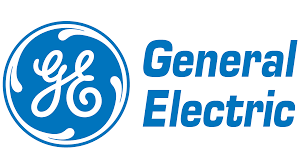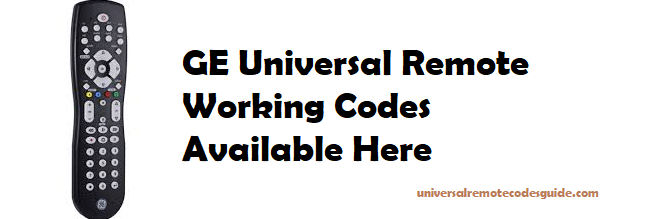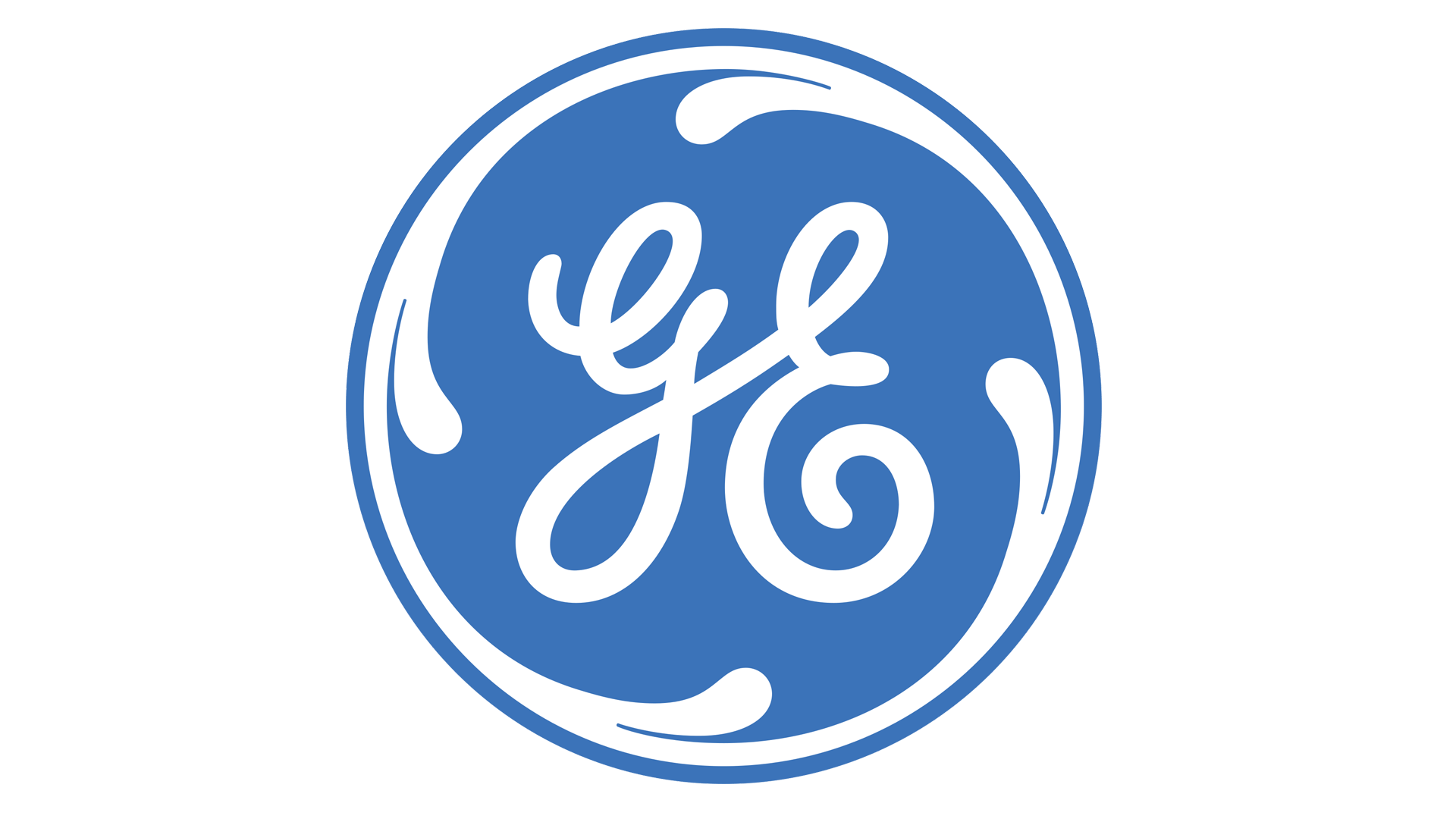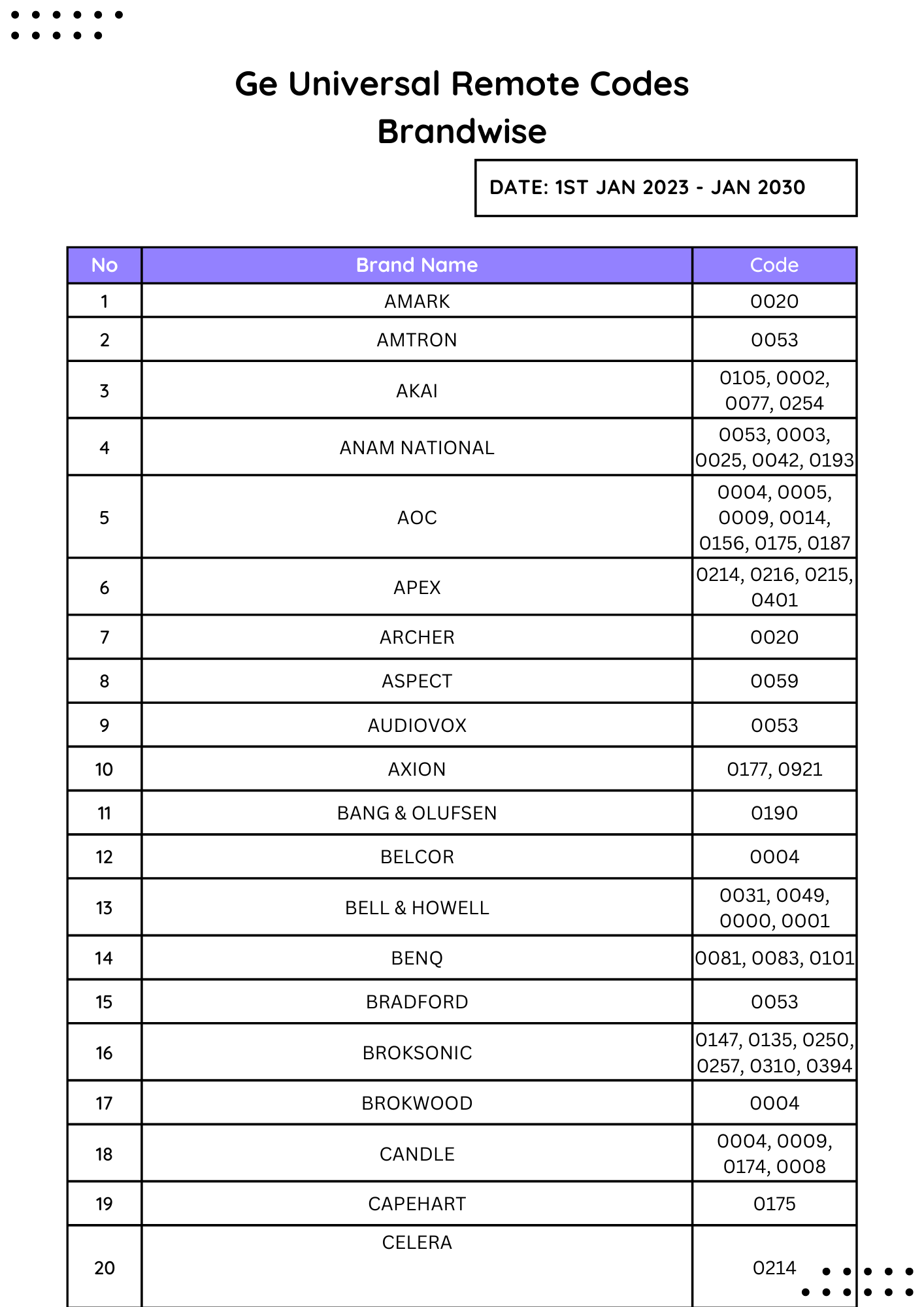Discover the power of GE Universal Remote Codes as we guide you through the process of programming your remote control to operate various devices such as TVs, DVD players, sound systems, and more. Our comprehensive list of codes ensures compatibility with a wide range of brands and models, granting you the convenience of centralized control.
No more fumbling with multiple remotes or struggling to find the right buttons. Our blog post empowers you to take charge of your entertainment system and other devices with ease. Discover the convenience of switching channels, adjusting volume, and controlling playback, all from a single universal remote.
- GE Universal Remote Codes For RCA
- GE Universal Remote Codes for Panasonic TV
- GE universal remote codes cl3
- GE universal remote codes for Roku
- GE 8 Device Universal Remote Codes
- GE 4 Device Universal Remote codes
- GE 6 Device Universal Remote Codes
Table of Contents
Ge Universal Remote Codes List
| Tv Brand | Codes |
|---|---|
| ABEX | 0185 |
| ACME | 0008, 0050 |
| ADA | 0020 |
| ADC | 0002, 0006 |
| ADMIRAL | 0020, 0226, 0001 |
| ADVENT | 0176, 0922 |
| ADVENTURA | 0174 |
| AIKO | 0058 |
| AIWA | 0195, 0196, 0227, 0269 |
| ALLERON | 0051 |
| AMARK | 0020 |
| AMTRON | 0053 |
| AKAI | 0105, 0002, 0077, 0254 |
| ANAM NATIONAL | 0053, 0003, 0025, 0042, 0193 |
| AOC | 0004, 0005, 0009, 0014, 0156, 0175, 0187 |
| APEX | 0214, 0216, 0215, 0401 |
| ARCHER | 0020 |
| ASPECT | 0059 |
| AUDIOVOX | 0053 |
| AXION | 0177, 0921 |
| BANG & OLUFSEN | 0190 |
| BELCOR | 0004 |
| BELL & HOWELL | 0031, 0049, 0000, 0001 |
| BENQ | 0081, 0083, 0101 |
| BRADFORD | 0053 |
| BROKSONIC | 0147, 0135, 0250, 0257, 0310, 0394 |
| BROKWOOD | 0004 |
| CANDLE | 0004, 0009, 0174, 0008 |
| CAPEHART | 0175 |
| CELERA | 0214 |
| CELEBRITY | 0002 |
| CENTRIOS | 0169 |
| CENTURION | 0009 |
| CETRONIC | 0042 |
| CHANGHONG | 0214, 0401 |
| CITIZEN | 0004, 0009, 0053, 0105, 0109, 0189, 0135, 0001, 0008, 0042, 0058 |
| CLAIRTONE | 0014 |
| CLASSIC | 0214, 0401, 0042 |
| COLOR VOICE | 0010 |
| COLORTYME | 0004, 0009, 0010 |
| CONCERTO | 0004, 0009 |
| CONCIERGE | 0121 |
| CONTEC | 0053, 0012, 0014, 0042 |
| CORNEA | 0050 |
| CRAIG | 0053, 0042 |
| CROSLEY | 0062 |
| CROWN | 0053, 0042 |
| CURTIS MATHES | 0031, 0105, 0130, 0004, 0009, 0000, 0049, 0109, 0358, 0001, 0015 |
| CTX | 0020 |
| CXC | 0053, 0042 |
| DAEWOO | 0130, 0004, 0009, 0100, 0005, 0138, 0043, 0140, 0039, 0252, 0279, 0444, 0080, 0042, 0058, 0017, 0010, 0126, 0018, 0127, 0019 |
| DAYTRON | 0004, 0009 |
| DELL | 0209, 0028, 0132 |
| DIAMOND VISION | 0210, 0948, 0092 |
| DIGISTAR | 1019, 0165, 0118, 0116, 0167 |
| DIMENSIA | 0031, 0000 |
| DISNEY | 0158 |
| DUKANE | 0059, 0072 |
| DUMONT | 0121, 0004 |
| DURABRAND | 0189, 0135, 0157, 0153, 0254, 0458, 0217 |
| DYNASTY | 0042 |
| ELEKTRA | 0001 |
| ELECTROBAND | 0002, 0014 |
| ELECTROHOME | 0004, 0009, 0254, 0003, 0022 |
| ELITE VIDEO | 0197 |
| EMERSON | 0004, 0009, 0044, 0135, 0049, 0051, 0189, 0053, 0147, 0039, 0130, 0227, 0233, 0250, 0252, 0254, 0257, 0265, 0266, 0310, 0325, 0456, 0040, 0041, 0042, 0021, 0023, 0024, 0179, 0045, 0025, 0027, 0030, 0032, 0034, 0035, 0037 |
| ENVISION | 0004, 0009, 0074 |
| FISHER | 0049, 0110, 0268, 0180, 0012 |
| FUJITSU | 0197, 0051 |
| FUNAI | 0051, 0189, 0053, 0227, 0456, 0042 |
| FUTURETEC | 0053, 0042 |
| GATEWAY | 0046 |
| GE | 0031, 0107, 0164, 0004, 0009, 0044, 0054, 0000, 0342, 0003, 0125, 0015, 0022, 0052, 0087 |
| GIBRALTER | 0121, 0004 |
| GOLDSTAR | 0004, 0009, 0005, 0227, 0338, 0012, 0057, 0080, 0156 |
| GRUNDY | 0051, 0053 |
| GUESTVISION | 0201 |
| HAIER | 0081, 0216, 0217, 0157 |
| HALLMARK | 0004, 0009 |
| HARVARD | 0053 |
| HITACHI | 0088, 0059, 0142, 0060, 0072, 0004, 0009, 0091, 0001, 0012, 0061, 0137, 0139, 0141, 0179, 0227 |
| HISENSE | 0073, 0182, 0216 |
| ILO | 0198, 1070, 1024, 1023 |
| IMA | 0053 |
| INFINITY | 0062, 0288 |
| INITIAL | 1070 |
| INSIGNIA | 0103, 0189, 0217, 0135, 0133, 0116, 0167, 0456, 0029 |
| INTEGRA | 0181 |
| INTEQ | 0121 |
| JANEIL | 0174 |
| JBL | 0062 |
| JCB | 0002 |
| JC PENNEY | 0031, 0004, 0005, 0009, 0105, 0107, 0109, 0054, 0000, 0087, 0008 ,0012, 0015, 0022, 0030, 0052 |
| JENSEN | 0004, 0009, 0133 |
| JVC | 0060, 0026, 0197, 0069, 0247, 0923, 0012, 0065, 0067, 0141 |
| KAWASHO | 0004, 0009, 0002 |
| KAYPANI | 0175 |
| KEC | 0042 |
| KENWOOD | 0004, 0009 |
| KLH | 0214 |
| KLOSS NOVABEAM | 0068, 0174 |
| KONKA | 0053, 0011, 0016, 0047, 0066, 0103, 0412, 0413, 0029 |
| KTV | 0053, 0014, 0021, 0042, 0070 |
| KURAZAI | 0001 |
| LASONIC | 0210, 0948 |
| LG | 0004, 0050, 0009, 0005, 0227, 0338, 0012, 0057, 0080, 0156 |
| LIQUIDVIDEO | 0177, 0168, 0921 |
| LODGENET | 0031, 0202, 0000, 0001 |
| LOEWE | 0211, 0062 |
| LOGIK | 0031, 0000, 0001 |
| LUCE | 0055 |
| LUXMAN | 0004, 0009 |
| LXI | 0031, 0004, 0009, 0049, 0062, 0107, 0109, 0000, 0227, 0015 |
| MAGNASONIC | 0051 |
| MAGNAVOX | 0062, 0004, 0009, 0456, 0183, 0226, 0288, 0008, 0068, 0075, 0141 |
| MAJESTIC | 0031, 0000, 0001 |
| MARANTZ | 0062, 0181, 0004, 0009 |
| MEDION | 0213, 0198, 0158 |
| MEGATRON | 0004, 0009, 0059 |
| MEI | 0014 |
| MEMOREX | 0004, 0009, 0049, 0051, 0135, 0031, 0000, 0268, 0310, 0001 |
| MGA | 0004, 0005, 0009, 0051, 0012, 0022, 0141, 0180 |
| MIDLAND | 0031, 0121, 0054, 0107, 0015 |
| MINUTZ | 0052 |
| MITSUBISHI | 0005, 0151, 0051, 0004, 0009, 0254, 0022, 0141, 0180 |
| MONIVISION | 0036 |
| MONTGOMERY WARD | 0031, 0001, 0000 |
| MOTEVA | 0049 |
| MOTOROLA | 0020, 0003 |
| MTC | 0004, 0005, 0009, 0105, 0109, 0014 |
| MULTITECH | 0053 |
| MULTIVISION | 0084 |
| MYRON & DAVIS | 0212 |
| NAD | 0004, 0009, 0109, 0185 |
| NEC | 0181, 0004, 0005, 0009, 0003, 0010, 0095, 0141 |
| NET TV | 0046, 0124 |
| NEXXTECH | 1052, 0167 |
| NIKEI | 0042 |
| NIKKO | 0004, 0009, 0058 |
| NORCENT | 0216, 0043, 0056 |
| NTC | 0058 |
| OLEVIA | 1027 |
| ONCOMMAND | 0201 |
| ONKING | 0042 |
| ONWA | 0053, 0042 |
| OPTIMUS | 0170, 0185, 0374, 0381 |
| OPTOMA | 1028 |
| OPTONICA | 0020, 0095 |
| ORION | 0121, 0135, 0035 |
| PANASONIC | 0171, 0148, 0054, 0170, 0062, 0374, 0381, 0437, 0950, 0003, 0070 |
| PHILCO | 0062, 0004, 0005, 0009, 0183, 0068, 0075, 0141, 0003, 0008 |
| PHILIPS | 0062, 0204, 0184, 0208, 0205, 0206, 0207, 0004, 0189, 0183, 0199, 0200, 0288, 0456, 0003, 0008, 0068, 0075, 0086, 0087, 0141 |
| PHILIPS-MAGNAVOX | 0062, 0204, 0207, 0183, 0226, 0288 |
| PILOT | 0004 |
| PIONEER | 0185, 0181, 0072, 0004, 0009, 0090, 0179 |
| PIVA | 1075 |
| POLAROID | 0182, 0173, 0133 |
| PORTLAND | 0004, 0005, 0009, 0058, 0138, 0130 |
| PRECISION | 0166 |
| PRICE CLUB | 0105 |
| PRIMA | 1019, 0165, 0116, 0167 |
| PRINCETON GRAPHICS | 0020, 0099 |
| PRISM | 0054 |
| PROSCAN | 0031, 0107, 0015, 0000, 0162, 0163 |
| PROTON | 0192, 0004, 0009, 0093, 0175, 0186 |
| PROVIEW | 1025, 1026 |
| PULSAR | 0121, 0004 |
| QUASAR | 0171, 0148, 0054, 0170, 0062, 0374, 0381, 0003, 0070 |
| RADIO SHACK | 0031, 0004, 0048, 0049, 0053, 0170, 0009, 0227 ,0342, 0000, 0012, 0041, 0042, 0095 |
| RCA | 0031, 0004, 0048, 0054, 0094, 0100, 0102, 0107, 0129, 0191, 0005, 0009, 0000, 0162, 0163, 0342, 0003, 0015, 0022, 0096, 0113, 0125, 0179, 0187, 0188 |
| REALISTIC | 0031, 0004, 0048, 0049, 0053, 0170, 0009, 0000, 0227, 0012, 0041, 0042, 0095 |
| RHAPSODY | 0014 |
| RUNCO | 0121, 0181, 0111 |
| SAMPO | 0124, 0046, 0004, 0009, 0175, 0012 |
| SAMSUNG | 0105, 0077, 0076, 0109, 0007, 0009, 0004, 0005, 0085, 0172, 0942, 0358, 0012, 0015, 0080, 0104, 0106 |
| SAMSUX | 0009 |
| SAMTRON | 0105 |
| SANSUI | 0135, 0310 |
| SANTECA | 0194 |
| SANYO | 0049, 0097, 0110, 0004, 0268, 0012, 0108, 0180 |
| SCOTCH | 0004, 0009 |
| SCOTT | 0004, 0009, 0051, 0053, 0024, 0035, 0042 |
| SEARS | 0031, 0062, 0049, 0051, 0105, 0004, 0009, 0107, 0109, 0110, 0189, 0000, 0112, 0079, 0394, 0456, 0012, 0015, 0180 |
| SELECTRON | 1022, 1020, 1021 |
| SHARP | 0079, 0123, 0063, 0020, 0004, 0009, 0226, 0266, 0006, 0095, 0122 |
| SHOGUN | 0004 |
| SIGNATURE | 0031, 0000, 0001, 0023 |
| SIMPSON | 0008 |
| SONIC | 0014 |
| SONY | 0128, 0013, 0002, 0071, 0380 |
| SOUNDESIGN | 0004, 0009, 0051, 0053, 0008, 0042 |
| SPECTRAVISION | 0203 |
| SQUAREVIEW | 0189 |
| SSS | 0004, 0053, 0042 |
| STARLITE | 0053 |
| STAR SIGHT | 0064 |
| SUPRA | 0004, 0082 |
| SUPERSCAN | 0112, 0079, 0456 |
| SUPERSONIC | 0944 |
| SUPREMACY | 0174 |
| SUPREME | 0002 |
| SVA | 021 |
| SYLVANIA | 0062, 0004, 0009, 0135, 0189, 0183, 0227, 0456, 0008, 0068 ,0075, 0141, 0161 |
| SYMPHONIC | 0053, 0189, 0227, 0456, 0024 |
| SYNTAX | 1027 |
| TANDY | 0020 |
| TATUNG | 0081, 0198, 0003 |
| TECHNICS | 0054 |
| TECHWOOD | 0004, 0009, 0054 |
| TEKNIKA | 0031, 0004, 0005, 0009, 0051, 0053, 0105, 0109, 0170, 0000, 0174, 0001, 0008, 0012, 0042, 0058 |
| TELECAPTION | 0117 |
| TELERENT | 0031, 0000, 0001 |
| TERA | 0004, 0186 |
| TEVION | 0198 |
| TMK | 0004, 0009 |
| TOSHIBA | 0159, 0178, 0109 ,0120, 0181, 0105, 0049, 0095, 0170, 0260, 0358, 0394, 0924, 0012, 0095, 0117, 0141 |
| TRUTECH | 1029 |
| UNIVERSAL | 0052, 0087 |
| VICTOR | 0060 |
| VIDTECH | 0004, 0005, 0009 |
| VIEWSONIC | 0046, 0072 |
| VIKING | 0174 |
| VIZIO | 0081 |
| WARDS | 0031, 0062, 0004, 0005, 0009, 0051, 0000, 0068, 0075, 0087, 0095, 0119, 0052, 0001, 0008, 0024 |
| WESTINGHOUSE | 0143, 0114 |
| WHITE WESTINGHOUSE | 0100, 0130, 0138, 0136, 0227, 0279, 0080 |
| YAMAHA | 0170, 0004, 0005, 0009 |
| ZENITH | 0121, 0009, 0050, 0078, 0091, 0138, 0059, 0131, 0038, 0111, 0134, 0153, 0064, 0004, 0135, 0226, 0227, 0245, 0247, 0252, 0266, 0288, 0310, 0338, 0358, 0023, 0058, 0039, 0001 |
GE CABLE Set-top Box Devices
| Bran Name | Codes |
|---|---|
| ABC | 0461, 0463, 0464, 0465, 0466 |
| ADELPHIA | 0512, 0511 |
| ALLEGRO | 0524, 0525 |
| AMERICAST | 527 |
| ANTRONIX | 0468, 0469 |
| ARCHER | 0468, 0469, 0470, 0471 |
| AT&T | 511 |
| BELL SOUTH | 527 |
| CABLETENNA | 468 |
| CABLEVIEW | 468 |
| CABLEVISION | 506 |
| CENTURY | 471 |
| CITIZEN | 471 |
| COGECO | 511 |
| COLOR VOICE | 0472, 0473 |
| COMCAST | 511 |
| COMTRONICS | 0474, 0475 |
| CONTEC | 476 |
| DIGITAL MUSIC EXPRESS | 514 |
| EASTERN | 477 |
| EVERQUEST | 474 |
| GARRARD | 471 |
| GC ELECTRONICS | 469 |
| GE | 549 |
| GEMINI | 0536, 0479 |
| GENERAL INSTRUMENT (GI) | 0509, 0461, 0465, 0511, 0513 ,0518, 0530, 0531, 0514, 0464, 0463 |
| HAMLIN | 0461, 0480, 0481, 0482 |
| HITACHI | 463 |
| ILLICO | 506 |
| JASCO | 471 |
| JERROLD | 0509, 0461, 0465, 0518, 0463, 0464, 0520, 0526 |
| MAGNAVOX | 485 |
| MEMOREX | 486 |
| MOTOROLA | 0509, 0465, 0513, 0518, 0530, 0531, 0464, 0511, 0526, 0463 |
| MOVIE TIME | 487 |
| NSC | 487 |
| OAK | 0476, 0489 |
| PACE | 532 |
| PANASONIC | 0460, 0508 |
| PARAGON | 0486, 0488 |
| PHILIPS | 0471, 0479, 0485, 0490, 0491, 0492 |
| PHILIPS-MAGNAVOX | 0505, 0534 |
| PIONEER | 0478, 0506, 0493, 0494 |
| PULSAR | 486 |
| RADIO SHACK | 0505, 0534, 0525 |
| RCA | 0460, 0471, 0507 |
| REALISTIC | 469 |
| REGAL | 482 |
| REGENCY | 477 |
| REMBRANDT | 463 |
| ROGERS | 506 |
| RUNCO | 486 |
| SAMSUNG | 0474, 0494 |
| SCIENTIFIC ATLANTA | 0498, 0497, 0506, 0535, 0512, 0466, 0496 |
| SHAW | 511 |
| SIGNAL | 474 |
| SIGNATURE | 463 |
| SL MARX | 474 |
| SPRUCER | 460 |
| STANDARD | 499 |
| STAR SIGHT | 507 |
| STAR TRAK | 516 |
| STARCOM | 0461, 0518 |
| STARGATE | 474 |
| TANDY | 500 |
| TELEVIEW | 474 |
| TEXSCAN | 499 |
| TIME WARNER | 506 |
| TOCOM | 0464, 0501, 0513, 0520 |
| TOSHIBA | 486 |
| TV86 | 487 |
| UNIKA | 0468, 0469, 0471 |
| UNITED CABLE | 461 |
| UNIVERSAL | 0468, 0469, 0470, 0471, 0502, 0524 |
| VIDEO TECH | 550 |
| VIDEOTRON | 506 |
| VIDEOWAY | 504 |
| VIEWSTAR | 0475, 0485, 0487, 0500 |
| ZENITH | 0503, 0525, 0471, 0486, 0521, 0522, 0523 |
| ZENITH NETWORK | 527 |
GE DVD Universal Remote Codes
| Tv Brand Name | Codes |
|---|---|
| A-TREND | 393 |
| ADVENT | 922 |
| AFREEY | 417 |
| AIWA | 414 |
| AKAI | 0395, 0435 |
| AMES | 431 |
| AMW | 0917, 0918 |
| ANABA | 961 |
| APEX | 0386, 0390, 0391, 0392, 0424, 0430, 0436, 0439 ,0445, 0457, 0459, 0938, 0913, 0401, 0949 |
| ASPIRE | 933 |
| AUDIOVOX | 921 |
| AXION | 921 |
| B & K | 978 |
| BLAUPUNKT | 430 |
| BODYSONIC | 417 |
| BOSE | 672 |
| BOSS | 911 |
| BROKSONIC | 0932, 0967, 0394 |
| CENTRIOS | 0951, 1067, 1068, 0921, 1054, 1055, 1059, 1060, 1061, 1064, 1065, 1062, 0449 |
| CHANGHONG | 401 |
| CINEVISION | 405 |
| CITECH | 1073 |
| CITIZEN | 1073 |
| CLASSIC | 0431, 1051, 0401 |
| COBY | 0926, 0946, 0947, 0916, 0445, 0928, 0894 |
| CONCEPT | 430 |
| CRITERION | 448 |
| CURTIS INTERNATIONAL | 0929, 0928 |
| CYBERHOME | 0393, 0985, 0939 |
| CYTRON | 0446, 0388 |
| DAEWOO | 0440, 0441, 0444, 0971, 0965 |
| DENON | 0400, 0421 |
| DENZEL | 428 |
| DESAY | 958 |
| DIAMOND VISION | 0948, 0892, 0896 |
| DIGITREX | 445 |
| DIGIX | 934 |
| DISNEY | 458 |
| DUAL | 0447, 0984, 0956, 0428, 0446 |
| DURABRAND | 0449, 0405, 0446 |
| DVD 2000 | 402 |
| ELTA | 0434, 0435 |
| EMERSON | 0405, 0940, 0899, 0456, 0458 |
| ESA | 956 |
| FARENHEIT | 960 |
| FISHER | 416 |
| FUNAI | 0456, 0458 |
| GE | 0409, 0430 |
| GO-VIDEO | 0431, 0937, 0971, 0454, 0902, 0901, 0407, 0426, 0455 |
| GOLDSTAR | 405 |
| GPX | 0936, 0944 |
| GRADIENTE | 415 |
| GREENHILL | 430 |
| HAAZ | 0451, 0452 |
| HAIER | 935 |
| HARMAN KARDON | 427 |
| HITACHI | 0404, 0407, 0428, 0419 |
| HITEKER | 445 |
| HUMAX | 912 |
| ILO | 0959, 1070 |
| INFINITY | 417 |
| INITIAL | 0430, 1070 |
| INSIGNIA | 0405, 0456, 0921, 0430, 0905 |
| INTEGRA | 422 |
| JBL | 427 |
| JVC | 0406, 0964, 0900, 1072, 0418, 0923 |
| JWIN | 0390, 0893, 0895 |
| KAWASAKI | 0945, 0449 |
| KENWOOD | 0400, 0429 |
| KISS | 428 |
| KLH | 0430, 0906, 0386 |
| KONKA | 0410, 0411, 0412, 0413, 0905 |
| KOSS | 0415, 0388 |
| KXD | 894 |
| LASONIC | 0451, 0948 |
| LENOXX | 0931, 0435 |
| LG | 0405, 0972, 0907 |
| LINN | 443 |
| LIQUIDVIDEO | 921 |
| LITEON | 0982, 0902, 0898, 0959, 1069 |
| MAGNAVOX | 0398, 0408, 0979, 0981, 0980, 0456, 0915, 0914, 0969 |
| MARANTZ | 0398, 0405, 0408, 0423, 0981 |
| MAXENT | 923 |
| MEDION | 0911, 0446, 0903, 0896, 0959 |
| MEMOREX | 0446, 1050 |
| MERIDIAN | 398 |
| MICROSOFT | 409 |
| MINTEK | 430 |
| MITSUBISHI | 402 |
| MUSTEK | 431 |
| MYRON & DAVIS | 962 |
| NAD | 0405, 0433 |
| NAKAMICHI | 432 |
| NESA | 0430, 0962 |
| NEXXTECH | 0952, 0954, 0955, 0956, 0934, 1052, 1054, 1055, 1056, 1057, 1063, 1064, 0449, 0949 |
| NORCENT | 0926, 0982, 0927, 0925, 0928 |
| ONKYO | 0422, 0975 |
| OPTIMUS | 404 |
| ORION | 394 |
| ORITRON | 0415, 1060 |
| PACIFIC | 446 |
| PANASONIC | 0396, 0400, 0974 ,0970, 0437, 0950, 0387 |
| PHILIPS | 0398, 0408, 0423, 0755, 0979, 0981, 0980, 0456, 0458, 0969 |
| PHILIPS-MAGNAVOX | 0398, 0408, 0423, 0979, 0980 |
| PIONEER | 0403, 0404, 0976, 0977, 0968, 0909, 1084 |
| PIVA | 1075 |
| POLAROID | 0385, 0957, 0949 |
| POLK AUDIO | 0398, 0408, 0981 |
| PORTLAND | 435 |
| PROLINE | 415 |
| PROSCAN | 0409, 0890 |
| PROSONIC | 926 |
| PYLE | 910 |
| RADIO SHACK | 0449, 0453, 0919, 0920 |
| RCA | 0409, 0430, 0449, 0453, 0920, 0890 |
| REGENT | 931 |
| REOC | 451 |
| RIO | 405 |
| RJ TECHNOLOGY | 1076 |
| ROSEN | 930 |
| ROTEL | 406 |
| SABA | 919 |
| SAMPO | 417 |
| SAMSUNG | 0407, 0454, 0942, 0963, 0891, 0455 |
| SANSUI | 0394, 0967 |
| SANYO | 0904, 0416 |
| SEARS | 0394, 0456 |
| SEG | 428 |
| SELECTRON | 1077, 1078, 1079, 1080, 1081, 1082, 1083 |
| SHARP | 0397, 0897, 0908 |
| SHERWOOD | 425 |
| SHINCO | 430 |
| SHINSONIC | 430 |
| SONIC BLUE | 937 |
| SONY | 0987, 0988, 0989, 0399, 0986, 0389 |
| SOUNDSTORM | 0910, 0911 |
| SUNGALE | 953 |
| SUPERSCAN | 456 |
| SUPERSONIC | 944 |
| SV2000 | 456 |
| SYLVANIA | 0456, 0458 |
| SYMPHONIC | 0456, 0458, 0899 |
| TEAC | 0404, 0449 |
| TECHNICS | 400 |
| TECHWOOD | 0433, 1071 |
| TERAPIN | 943 |
| TEVION | 0388, 0446, 0447, 0448, 0450, 0451, 0452 |
| THETA DIGITAL | 404 |
| TIVO | 0912, 0909 |
| TOSHIBA | 0394, 0398, 0973, 0924, 0983 |
| TREDEX | 941 |
| TRUTECH | 1053 |
| UNITED | 449 |
| VENTURER | 449 |
| WHARFEDALE | 0442, 0417 |
| WHITE WESTINGHOUSE | 458 |
| X-BOX | 409 |
| XENIUS | 388 |
| YAMAHA | 0400, 0420, 0979, 0980, 0408 |
| YAMAKAWA | 0438, 0428, 1058 |
| ZENITH | 0405, 0907 |
GE DVD Recorders + RW Universal Remote Codes
| APEX | 938 |
|---|---|
| ASPIRE | 933 |
| BROKSONIC | 967 |
| CENTRIOS | 0951, 1060, 1061 |
| COBY | 894 |
| CYBERHOME | 939 |
| EMERSON | 899 |
| GO-VIDEO | 0431, 0902, 0901 |
| HITACHI | 419 |
| HUMAX | 912 |
| ILO | 959 |
| JVC | 0900, 1072 |
| KXD | 894 |
| LG | 907 |
| LITEON | 0902, 0898, 0959 |
| MAGNAVOX | [0979], [0980] |
| MEDION | 0903, 0959 |
| MEMOREX | 1050 |
| MUSTEK | 431 |
| ORITRON | 1060 |
| PANASONIC | 387 |
| PHILIPS | [0979], [0980] |
| PHILIPS-MAGNAVOX | [0979], [0980] |
| PIONEER | 0977, 0909, 1084 |
| POLAROID | 385 |
| RCA | 409 |
| SAMSUNG | 891 |
| SANYO | 904 |
| SELECTRON | 1080 |
| SHARP | 897 |
| SONY | 0987, 0988, 0989 |
| SYMPHONIC | 899 |
| TRUTECH | 1053 |
| TOSHIBA | 0973, 0398 |
| YAMAHA | 0979, 0980 |
| ZENITH | 907 |
GE HDTV Set-Top Boxes have Universal Remote Codes
| GO VIDEO HDT100 | 610 |
|---|---|
| HITACHI 61HDX98B | 632 |
| HUGHES HTL-HD | 0607, 0632, 0641 |
| HUGHES HIRD-E8 | 0607, 0632, 0641 |
| LG LSS-3200A | 0607, 0632, 0641 |
| LG HTL-HD | 0607, 0632, 0641 |
| MITSUBISHI SR-HD5 | 632 |
| MITSUBISHI SRHD400 | 632 |
| MITSUBISHI SRHD500 | 632 |
| MOTOROLA HDT100 | 618 |
| PHILIPS DSHD800R | 632 |
| PIONEER SH-D505 | 604 |
| PROSCAN PSHD105 | 636 |
| RCA HD65W20 | 658 |
| RCA PSHD105 | 636 |
| RCA DTC-100 | 636 |
| RCA DTC-210 | 636 |
| SAMSUNG SIR-T165 | 583 |
| SAMSUNG SIR-T351 | 583 |
| SAMSUNG SIR-TS160 | 619 |
| SAMSUNG SIR-TS360 | 619 |
| SONY SATHD100 | 623 |
| SONY SATHD200 | 623 |
| SONY SATHD300 | 623 |
| SYLVANIA 6900DTD | 581 |
| TOSHIBA DST3000 | 0607, 0641 |
| TOSHIBA DST3100 | 0607, 0641 |
| TOSHIBA DW65X91 | 0607, 0641 |
| ZENITH HDSAT420 | 634 |
| ZENITH HDSAT520 | 634 |
| ZENITH DTV1080 | 634 |
How to find your GE Remote Model and code list version sticker
Flip your remote, open the battery cover remote batteries, and you’ll see a sticker showing the Mode and code list version. There are three code list versions, one CL3, the second CL4, and the third CL5. We’ve listed the complete GE universal remote code list Go to GE remote Codes supported by the code list version, saving you tons of hassle navigating and selecting options on multiple pages.
How to Program a GE Universal Remote
Using the code(s) provided above, program the remote directly using the subsequent steps.
Enter Setup Mode
Press and hold down the SETUP button on the remote until the red light on the remote activates. Release the SETUP button. The red light will remain on.
NOTE: The red light either is a little light at the highest of the remote or the facility on/off button.
Press the device type button
Press and release the device button on the remote for the sort of device you would like to regulate. The red light will blink once and remain on.
NOTE: If there’s not a tool button on the remote for your sort of device, you’ll use any device button on the remote.
Enter the device code
Use the amount buttons on the remote to enter the first code shown here. The red light will close up after entering the fourth digit.
Tests the results
Point the remote at the device. Test the buttons on the remote to ascertain if the device responds as you’d expect. If the buttons don’t operate the device, return to Step 1 above, and use subsequent code within the list. Repeat this process for your other devices
Conclusion
You still have to check if the GE universal remote is functioning properly by using the remote to show on the device that you just selected. If the remote isn’t yet functioning, repeat the steps until you’ve successfully programmed the GE remote codes.
Ge Universal Remote Codes FAQs
Here are some frequently asked questions (FAQs) about GE Universal Remote Codes:
Q: What is a GE Universal Remote?
A: A GE Universal Remote is a device that allows you to control multiple electronic devices such as televisions, DVD players, cable boxes, and sound systems using one remote control. It can replace the original remote control for each device, making it more convenient for you to use.
Q: How do I program my GE Universal Remote?
A: To program your GE Universal Remote, you need to follow the instructions that come with your specific model. Generally, you need to press the Code Search button on the remote, then enter the code for the device you want to control, and finally, test the remote to see if it works
Q: What are the GE Universal Remote codes for a TV?
A: The GE Universal Remote codes for a TV depending on the brand of the television you want to control. You can find a list of codes for different TV brands in the instruction manual that comes with your GE Universal Remote. Alternatively, you can search for the codes online using the model number of your TV and the model number of your GE Universal Remote.

Virat Raj is a Digital Marketing Practitioner & International Keynote Speaker currently living a digital nomad lifestyle. During his more than 10 years-long expertise in digital marketing, Virat Raj has been a marketing consultant, trainer, speaker, and author of “Learn Everyday yourself: In Pursuit of Learning” which has sold over 10,000 copies, worldwide.