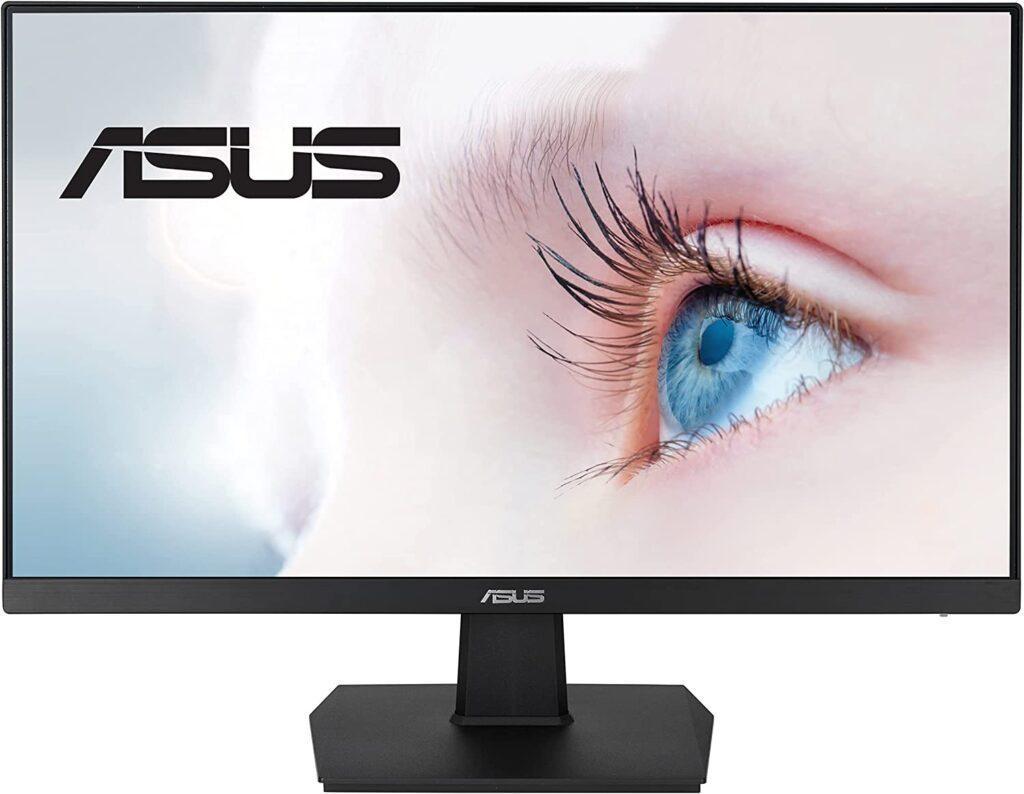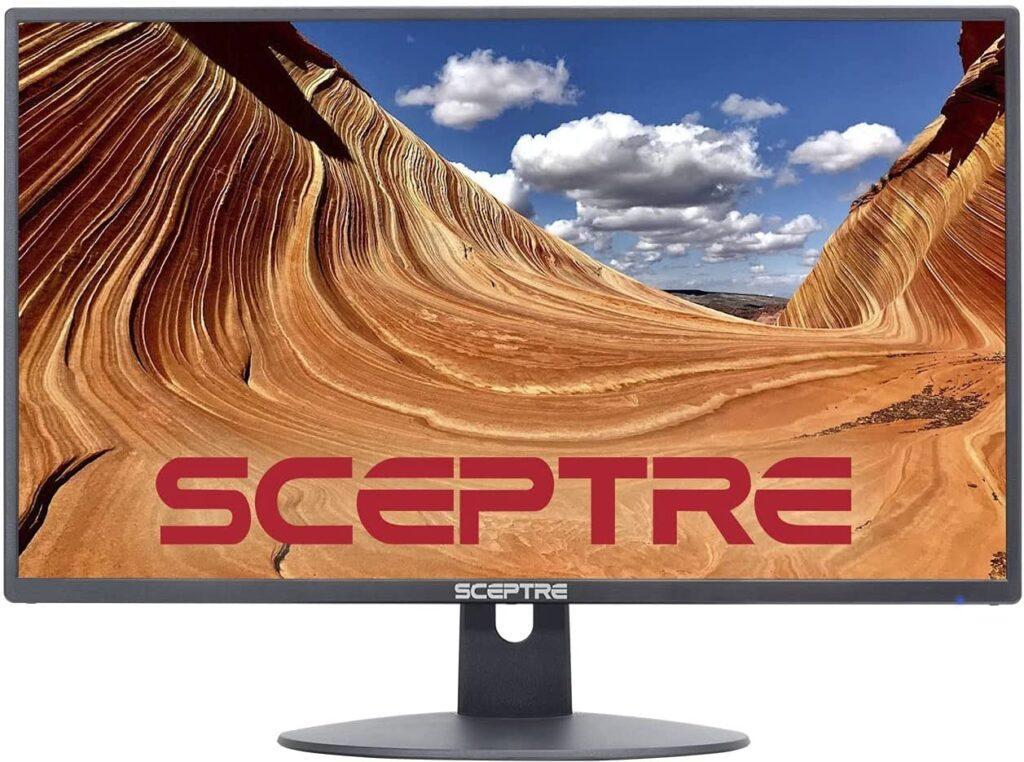Do you play video games? What components are the most crucial to you as a player? For some, it’s the CPU, but for others, it can be the graphics card. And for yet others, it’s the best gaming monitor. An exceptional gaming experience is something you can expect if you have an excellent gaming monitor! Therefore, here we bring the best gaming monitors under $150! What should you specifically look for in a gaming monitor? Can a standard monitor also be used for gaming? Can a gaming monitor take its place?
Check also: Best Gaming Monitors Under $400
Table of Contents
Best Gaming Monitors under $150
When selecting the best gaming monitor under $150, many concerns can cross your mind. It might be challenging to examine the various screen features and select a particular model. But worry not, you may select the finest gaming monitor by using the advice provided below! These lists will be helpful to those who are looking for the cheap & best gaming monitors under $150.
Check also: Best 75-Inch TV Under $1500
1. LG UltraGear 24GL600F-B
This compelling 144Hz display is our top recommendation at this price point and is ready to change the way you play first-person shooter games. It was difficult for us to choose between the LG UltraGear 24GL600F-B and the AOC C24G1 as the winner; however, because it has slight ghosting, the 24GL600F-B triumphs thanks to greater motion handling. this would be the best gaming monitor under $150 in 2022.
High frame rate, quick reaction time, crosshairs, adaptive sync (Freesync and Gsync) to minimize screen tearing, different connection choices, splicing, and, as previously noted, superb motion management are just a few of the great gaming features of this little monitor.
The 24GL600F-B has a rather sturdy structure, although low-priced monitors are seldom known for their build quality. The stand’s ergonomics should be improved, although it makes sense that some corners have to be cut. The LG UltraGear 24GL600F-B is the greatest offer for Esports players on a low budget. It’s also a good monitor for work-related productivity in general.
Details of the Product
- Panel with a 24-inch screen.
- The monitor’s panel type is TN.
- The available resolution is 1920 x 1080p.
- 144 Hz refresh rate.
- The luminosity of 300 cd/m2.
- 1 ms GtG response time.
- 48-144 Hz for FreeSync.
- 16:9 aspect ratio.
- 99% of color SRGB coverage.
Features of LG UltraGear 24GL600F
- Game Modes: Depending on the kind of game you’re playing, you may select from several preset modes on the LG 24GL600F. FPS, RTS, Reader, and other games are among them.
- Black Stabilizer: The Black Stabilizer feature enhances clarity in low-light situations.
- Crosshair: It makes it easier to target foes quickly and effectively.
- Picture adjustment mode: To change the brightness, contrast, sharpness, gamma, etc., of the image.
Advantages of LG UltraGear 24GL600F
- A refresh rate of 144Hz.
- Response time of 1 ms.
- Outstanding Motion Handling.
- Strong Construction.
Drawbacks of the LG UltraGear 24GL600F-B
- Inadequate viewing angles.
2. Acer SB220Q
The Acer SB220Q is the next gaming monitor under $150 on the list. A 75Hz IPS monitor in this price range is unquestionably a bargain. This model is ideal for fast-paced competitive gaming because of its 75Hz refresh rate, AMD Freesync (VRR 48-75Hz range), compatibility with NVIDIA graphics cards, 4ms reaction time, and IPS panel’s ability to avoid flickering, among other features.
Acer has also included several practical features to improve the gaming experience, such as pre-calibrated visual settings (for a smoother experience) and for more user benefits. The SB220Q offers two HDMI ports and a single Displayport for communication.
Unfortunately, there isn’t a USB port, but at this price point, it’s not unusual. The ergonomics of this display are where it falls short. It’s reasonable that Acer made some compromises because this is a low-cost monitor. After all, the stand can only tilt and be mounted on a wall.
About The Product
- Panel with a 21.5-inch screen.
- The monitor’s panel type is IPS.
- The available resolution is 1920 x 1080p.
- 75 Hz refresh rate.
- The luminosity of 250 cd/m2.
- 4 ms GtG response time.
- 48-75 Hz for FreeSy. NC
- 16:9 aspect ratio.
- 1000:1 of Contrast Ratio.
- 16.7 million ( 6 bit + FRC ) colors.
Features of Acer SB220Q
- Aim Point: For more accuracy in first-person shooter games, the ‘Aim Point’ function gives three crosshair overlays.
- Black Boost: In video games, “Black Boost” improves sight in the dark, while “Overdrive” enhances response time with three settings: Off, Normal, and Extreme.
- The Extreme overdrive option won’t be available if you use FreeSync, but fortunately, the “Normal” mode works perfectly well.
- Visual Presets: Three visual presets have already been calibrated for the Action, Racing, and Sports game genres, in addition to a customizable gaming profile.
- Flicker-Free: The Acer SB220Q 75Hz gaming monitor is flicker-free and features an integrated low blue light filter, much like other contemporary displays, so you won’t develop eye fatigue or headaches from staring at the screen for an extended time.
Advantages of Acer SB220Q
- Consistent colors.
- Several viewing angles.
- Rapid response speed.
- Little input latency.
- Several features, such as FreeSync up to 75Hz.
Drawbacks of Acer SB220Q
- An inadequate contrast ratio.
- An inadequate IPS shine.
- Only tilts.
- It is incompatible with VESA mounts.
- Lacks a headphone jack.
3. ASUS VA247HE
At this low price, how are we supposed to ignore an IPS panel? The ASUS VA247HE is a fantastic option for both gaming and leisure work. Without a doubt, the IPS display is its strongest selling feature. The display’s bezel-less design is suitable for usage in multi-monitor setups, and its brilliant, rich colors make it ideal for media viewing. At this price range, the ASUS VA247HE is the best choice if you don’t like first-person shooter games.
An excellent option for casual players who dislike first-person shooter games is ASUS VA247HE. For games with low frame rate needs, like Assassin’s Creed or Uncharted 4, its 75 Hz is sufficient. With this monitor, ASUS once wanted to appeal to casual gamers, so it added many gaming features, including a timer, fps counter, crosshair, and more.
Additionally, the display has Freesync technology to control the graphics card’s erratic frame rates and provide smooth visuals. Nevertheless, the variable refresh rate window is somewhat tiny. The ASUS VA247HE is a fantastic entry-level monitor that provides outstanding value for money, whether used for media viewing, simple picture editing, or gaming.
About The Product
- Panel with a 23.8-inch screen.
- The monitor’s panel type is IPS.
- The available resolution is 1920 x 1080p.
- 75 Hz refresh rate.
- The luminosity of 250 cd/m2.
- 5 ms GtG response time.
- 48-75 Hz for FreeSync.
- 16:9 aspect ratio.
- LED backlight.
- 99% of color SRGB coverage.
- 1000:1 of Contrast Ratio.
Features of ASUS VA247HE
- Trace Free: The Overdrive mechanism is used by the Asus Trace Free option. With Overdrive, your monitor’s pixels have a quicker reaction time which causes them to work harder to produce the pictures needed for the specific game you’re playing.
- Internal Speakers: Built-in speakers produce powerful & smooth music while taking up less room on your desk, making them ideal for business & gaming environments.
Advantages of ASUS VA247HE
- IPS panel for display.
- Response time of 5ms.
- Good viewing angles.
- Free sync.
Drawbacks of ASUS VA247HE
- Poor in Contrast.
4. Philips 246E9QDSB
If you are a beginner, you may start by looking at the Philips 246E9QDSB, though. The 246E9QDBSB, with its 24-inch size and IPS-LED display, will show off the brand-new graphics card you recently purchased. Additionally, this gaming monitor covers 129 percent of the sRGB color spectrum, providing more colors if you want to use it for mission-critical tasks like graphic design or video editing. The frameless design and AMD FreeSync up to 75Hz compatibility are nice extras that only increase the 246E9QDBSB’s value. This 24-inch gaming monitor is a multimedia powerhouse in every word, as long as you won’t be playing competitively.
About The Product
- Panel with a 23.8-inch screen.
- The monitor’s panel type is IPS.
- The available resolution is 1920 x 1080p.
- 75 Hz refresh rate.
- The luminosity of 250 cd/m2.
- 4 ms GtG response time.
- 48-75 Hz for FreeSync.
- 16:9 aspect ratio.
- LED backlight.
- 129% of color SRGB coverage.
- 1000:1 of Contrast Ratio.
Features of Philips 246E9QDSB
- OSD menu: The OSD menu on display isn’t particularly complex, but it serves its purpose. Using the joystick that is situated beneath the lower frame of the screen, you can quickly navigate it.
- Flicker-Free: A mild blue light filter and the screen’s flicker-free backlighting work together to provide a comfortable viewing environment at night without the danger of headaches or eye strain from prolonged screen use.
- Smart Technology: When not in the menu, tilting the joystick to the left activates the SmartImage function, which offers many pre-calibrated picture settings, such as FPS, Racing, RTS, LowBlue Mode, and two Playable Custom Modes.
- Quick Modes: The OSD menu also has the SmartResponse feature and four distinct reaction time options (Off, Fast, Faster, and Fastest). We advise making use of Quick Mode.
- Good Image: Standard image editing options include brightness, contrast, sharpness, input source selection, color temperature, and five gamma modes (from 1.8 to 2.6).
Advantages of Philips 246E9QDSB
- VESA mount is suitable with 75x75mm.
- Vibrant, dependable color.
- Up to 75Hz for AMD FreeSync.
Drawbacks of Philips 246E9QDSB
- Not compatible with 100x100mm VESA mount.
- The tilt-only stands.
- Restricted FreeSync range.
5. Sceptre E248W-19203R
It’s difficult to expect a great monitor for less than $150. But for some of us, the benefit of a VA panel could force us to make a purchase. The 24-inch screen’s 1080p resolution offers sufficient detail for crisp visuals.
When playing single-player mission-based games, the 75Hz refresh rate is an excellent treat for casual players. Overall, if you’re looking for high image quality and other advantages that a VA panel gives while also being mindful of the restrictions of budget purchases, this is a wonderful monitor to buy for mixed-use.
About The Product
- Panel with a 24-inch screen.
- The monitor’s panel type is IPS.
- The available resolution is 1920 x 1080p.
- 75 Hz refresh rate.
- The luminosity of 250 cd/m2.
- 4 ms GtG response time.
- 48-75 Hz for FreeSync.
- 16:9 aspect ratio.
Features of Sceptre E248W-19203R
- Blue Light Shift: By reducing blue light, Blue Light Shift makes it possible for you to work, watch, or play apps without having to strain your eyes.
- A refresh rate of up to 75Hz: With a refresh rate of 75Hz, pictures shift more quickly and smoothly than usual, reducing screen tearing.
- Fast response times lessen ghosting and blurring when pixels move, constantly maintaining the adversary and the surrounding area sharply in focus amid hectic situations.
- Multiple Ports: Two HDMI and one VGA connector offer a refresh rate of up to 75Hz, improving visual quality in all fast-paced gaming scenes and graphic design tasks. A Headphone Jack and Audio In give a variety of audio options.
Advantages of Sceptre E248W-19203R
- Greater Contrast.
- Up to 75Hz FreeSync.
- Minimal input lag.
- Built-in speakers.
Drawbacks of Sceptre E248W-19203R
- Minor ghosting.
- Tilt-only stand.
FAQs
1. Why should one buy an IPS gaming monitor?
Ans: IPS panels offer superior color performance and wider viewing angles than TN and VA monitors. At this price point, they are far more appealing to casual gamers whose main usage for the monitor is something other than gaming.
2. Does an IPS gaming monitor have a drawback?
Ans: Any inexpensive IPS gaming monitor’s backlight leakage directly results from the unavoidable sacrifice in build quality.
The more affordable IPS panels lag well behind the newer, more costly IPS panels in terms of performance, which boast reaction times as low as 1ms. They, therefore, experience ghosting.
Wrapping Up
A key component of your gaming setup is your gaming monitor. You won’t be able to play the games you wish to without this screen. As was previously said, the term “best” is a relative one.
Because of this, we made sure to include the best gaming monitors under $150, a range of characteristics to appeal to a broad audience, from monitors with quick reaction times to big displays and everything in between.
Regardless of your taste or decision, we can assure you that our variety of gaming monitors will help you get the best value for your money.

Virat Raj is a Digital Marketing Practitioner & International Keynote Speaker currently living a digital nomad lifestyle. During his more than 10 years-long expertise in digital marketing, Virat Raj has been a marketing consultant, trainer, speaker, and author of “Learn Everyday yourself: In Pursuit of Learning” which has sold over 10,000 copies, worldwide.