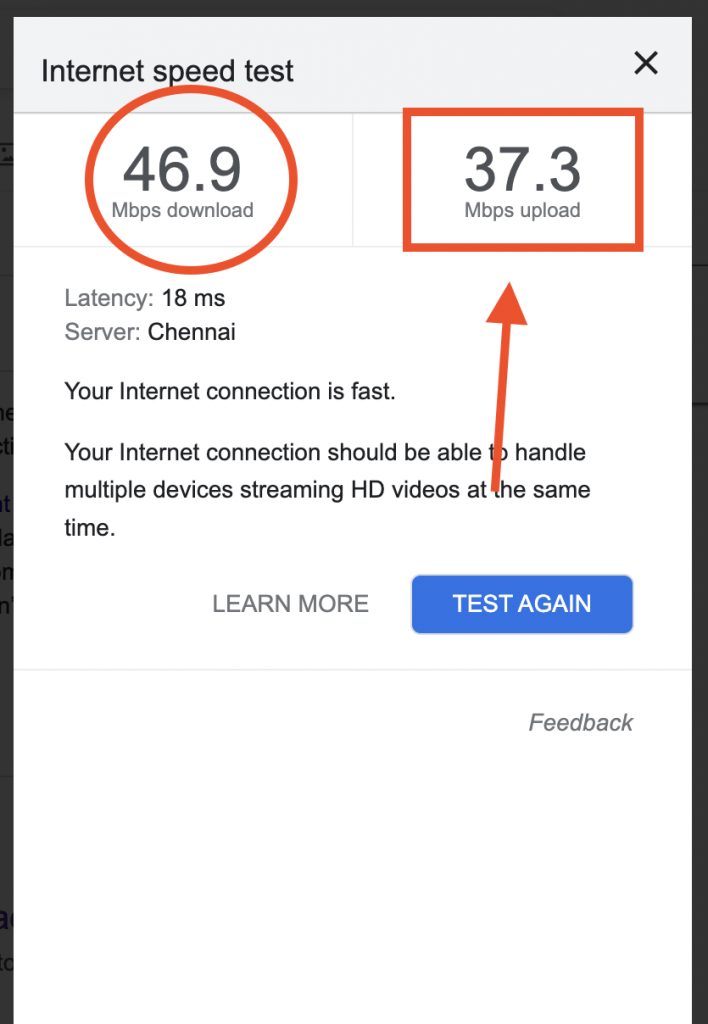Slow Upload Speed Issue: Generally speaking, modern download speeds are adequate to handle any use of your internet connection, including streaming, downloading files, and playing online games. Although upload speeds can be considerably slower, if yours aren’t quick enough, you might be asking how to improve them. You can attempt a few things that ought to be helpful. Here are some of the finest solutions for improving your home internet’s poor upload speeds.
Check also: Does Home Depot Take Apple Pay?
While all of us regularly update the firmware on our smartphones and computers, updating the firmware on your Wi-Fi router is frequently an afterthought. However, keeping your internet hardware up to date is essential to ensuring that no software-related problems prevent your upload speed from operating at its maximum potential. Although it’s not the only cause of slow upload rates, outdated firmware on your Wi-Fi router could have a detrimental impact on a connection’s ability to upload.
Any remaining technical problems can be fixed with just a quick update, which will also improve the general condition of your internet connection. Your router’s security may also be enhanced by it. The method used to actually carry out the update varies from router to router. The hardware in this area don’t all operate in the same way. For instance, your own broadband hub might automatically update the firmware.
Table of Contents
Modernizing your router for a better experience
It’s possible that the age of the hardware is affecting upload speeds if your router’s firmware is current. Your internet service provider might inform you about a new, upgraded hub that has improved technology every year or so. If your router is more than a few years old, it may be time to start considering upgrading to a more advanced one. If your ISP hasn’t gotten in touch with you, give them a call and inquire about any upgrades they may be offering.
Check also: How to connect an LG tv to Wi-Fi without a remote?
They ought to upgrade it for you without charge if you’ve been a subscriber for a time. How near you are to the network may have an impact on your upload speed if you’re utilizing Wi-Fi. Some routers won’t provide you the same speeds as they would if you were nearby the hardware, like in the garden or on the second floor of your house. The connection rates for both downloading and uploading can be greatly increased by purchasing a Wi-Fi booster that connects to the room where your system is located.
Things to consider for the internet speed
You might be using a different provider that offers a far faster upload speed, though, depending on whether your neighborhood has the required cables and technology in place. Call your existing internet service provider to see if there is anything you can do about increasing your plan. You might even be able to accomplish this. You can always phone other services to see what kinds of speeds they offer if that doesn’t work.
1. Both wireless and wired internet
Due to bandwidth restrictions imposed by wireless technologies, Wi-Fi connections typically take longer than cable ones. Other devices on your network and other radio noise sources could potentially interfere with Wi-Fi. Make that your computer and router support the most recent Wi-Fi standards before using a Wi-Fi connection.
2. Fibre, Cable, and DSL
Different Internet connection types provide various upload and download speeds. While a fibre connection delivers the highest speed out of the three, a DSL connection offers slower upload and download rates than a cable connection. Over cable, modem, and DSL services, a fibre connection, which is frequently used in enterprises, gives the quickest connection speed. On the other hand, wireless and satellite Internet service providers are frequently slower.
3. Check for malware and viruses
You can increase your Internet upload speed by using spyware or virus scanner software. To scan and delete harmful software from your computer and speed up Internet uploads, check out different antivirus apps. To find malicious software and safeguard your hard drive from malware, you can also purchase antivirus/malware removal software. However, you should also use antivirus and security software to safeguard and optimize your RAM, CPU, network, and a firewall.
4. Check the Firmware on Your Router
It’s vital to check the firmware of your router if you want to increase upload speed. In order to keep the security features up to date, you should upgrade the firmware on your modem and router. You risk missing out on the most recent security updates if you don’t utilize the most recent firmware.
5. Use a quick VPN
A good VPN can get around the ISP to minimize speed loss and get around restrictions. It enables you to safeguard your privacy and prevent video buffering problems as well. VPN, however, can cause your connection to lag. If a VPN is required, customers must pick a quick one. The VPN is also usable for corporate purposes.
6. Increase your Internet speed
When the aforementioned suggestions don’t work, it’s time to switch to a fast Internet connection. You should upgrade to a faster Online plan if your current connection is too slow to support your internet usage if you want quicker Wi-Fi. The ratio of download to upload speed for most household broadband connections is 10:1. The upload speed will be 1 Mbps if your advertised download speed is 10 Mbps. If your job involved a lot of uploads, you could choose to subscribe to a leased line with a 1:1 ratio.
More information about the internet speed
Similarly, even if it’s not the ideal situation, if you require a quick fix that will ensure results, you might use a wired connection to the internet. Your upload speed may be impacted if you have multiple computers, laptops, tablets, cellphones, and more connected to one Wi-Fi router. An overview of the network’s connected devices, the amount of data they have downloaded or uploaded, a choice to entirely disconnect them, and other pertinent settings may be available in your router’s admin portal. There can be some gadgets accessing your Wi-Fi that you don’t even recognize.
As a result, it’s a good idea to restrict the number of connections that can connect to your router, as doing so could eventually overwhelm it and slow down your upload speed. If you suspect someone may be utilizing your Wi-Fi. If none of the aforementioned have consistently sluggish upload speeds, the ISP may be to blame. In the end, the broadband provider will only give you what you paid for. If the upload speed reaches an unacceptably high maximum, you should think about switching to a different ISP.

Virat Raj is a Digital Marketing Practitioner & International Keynote Speaker currently living a digital nomad lifestyle. During his more than 10 years-long expertise in digital marketing, Virat Raj has been a marketing consultant, trainer, speaker, and author of “Learn Everyday yourself: In Pursuit of Learning” which has sold over 10,000 copies, worldwide.