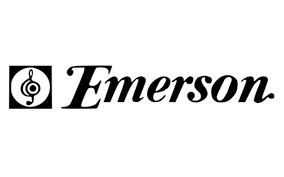Programming your universal remote to work with your Emerson TV doesn’t have to be a complicated process. With the right Emerson TV universal remote codes, you can easily sync your remote and enjoy seamless control over your television.
Whether you’re using a universal remote from brands like GE, RCA, or another manufacturer, having the correct code is key to unlocking full functionality. In this article, we’ll walk you through how to find and use Emerson TV universal remote codes, ensuring a quick and hassle-free setup for your home entertainment system
Table of Contents
Emerson TV Universal Remote Codes List
Emerson TV Remote 4 Digit Codes
- 0205
- 3031
- 3203
- 3005
- 3010
- 3013
- 3012
- 0181
- 0198
- 0207
- 0490
- 3204
- 3186
- 3015
- 3218
- 3025
- 0650
- 0263
- 3011
- 3008
Emerson TV Remote 2 Digit Codes
- 01, 03, 04, 23, 32, 34, 35, 77, 83, 84
RCA Universal Remote Codes For Emerson TV
- 1004 , 1006 , 1012 , 1023 , 1024 , 1025 , 1026 , 1027 ,1028 , 1029 , 1030 , 1031 , 1032 , 1033 , 1034 , 1035 , 1036 , 1037 , 1038 ,1039 , 1041 , 1042 , 1043 , 1044 , 1046 , 1047 , 1048 , 1049 , 1073 , 1123 , 1124 , 1162 , 1171 , 1177 , 1179 , 1191 , 1196 , 1208
Philips Universal Remote Codes For Emerson TV
- 0002, 0502, 0006, 0115, 0506, 0706, 0520, 0906, 0316, 0505, 0614, 0324, 0924, 0626, 0826, 0027, 0327, 0128, 0228, 0632, 0134, 0247, 0605, 0705, 0805, 0703, 0903, 0004, 0519, 0106, 0104, 0304, 0604, 0804, 0005, 0105, 0305
How to Program
If you discover any of these codes don’t work to program your Emerson device you would like to use another code and you would like to repeat this process until your device has been programmed with the universal remote and therefore the methods to program your device with remote has mentioned below.
1) Keycode
By using the keycode we will easily program a universal remote and therefore the keycode identifies the make and model of your equipment.
- First, you would like to “Turn The Device On”
- Press the “TV” on your “Emerson Device Universal Remote”
- Now press and hold the “Setup button” of the Universal Remote until it shows the “Light Flash” (It means it’s in “Learning mode”)
- Finally, enter the “Keycode” which you collected from the programming guide (Instructions Booklet)
- Once you’ve done this procedure, just “point your remote at the TV” and then “Press And Hold The Power” button
- You can release the “Power Button” whenever the screen switches off
That’s all, your TV will work perfectly now with the universal remote if your device isn’t working then attempt to repeat an equivalent procedure with the various codes from an equivalent part of the reference table.
2) Programming Via Universal Remote Code Search
If you can’t find the key code that works for the device at that point you’ll set up your universal remote to look mode for the right one. It’s a code within the manual that forces the remote into search mode.
- First of all “Turn The Device On”
- Now press and hold the “Setup” button
- Enter the “9-9-1” (three-digit) code
- Now hold down the “Power Button” on the remote then press the Channel up them until the device during this case your tv “Turns Off”
The above method might take some overtime but it’s vital to seek out your key code. Once you’ve got done the above procedure your remote should be working for all the functions.
3) Manual Setup
If the above two methods can’t be helpful to you then the ultimate method is “Manual Setup”, if you configure the universal remote manually your device can work perfectly.
- Place the “Remote Control facing To The Universal remote you would like to replace”
- Now press the “Setup Button” or “Magic”
- Then enter the “Code” (You can find this in the Instruction Booklet) for manual Programming
- Now press any of the functions that you would like to “program” as an example “TV Volume Up”
- Then press And hold the corresponding key on the “Original Remote Controller”
- Finally, one of the lights will “blink” meaning it’s been saved correctly
- Now your “TV Volume Up” button has been saved to the Universal remote and you’ll use the quantity button.
- With the above three methods, we will easily Program Our Emerson Device Universal Remote.
Let us know with what code your device has been programmed together with your favorite universal remote brand. If you didn’t find any code for your remote let us know through the comment section we’ll update it as soon as possible.
FAQs
Q1: How do we program my Emerson universal remote to my TV?
A: To apply an RCA universal remote that doesn’t have a Code Search button to work with any TV, flip on the TV, goal it at the TV, and press and maintain the TV button on the remote. Keep maintaining the TV button when the turns on and then press and preserve the Power button on the far-flung till the turns off and on again. Next, press the Power button on the remote for 5 seconds till your TV turns off. The TV turns off when the remote finds the right established code. You can additionally use these instructions to software an RCA standard far off to a DVD participant except codes.
Q2: How do we program Emerson Universal Remote when I don’t have the code?
A: When you desire to apply your GE regularly to your TV but don’t have the code, flip on the TV and press the Code Search button on the remote till the indicator turns on. Next, press the TV button and then press the Power button till the TV turns off. After the TV turns off, press Enter on the remote to keep the code in the remote.
Q3: How to do I software my Philips general remote?
A: If you don’t have the code for your Philips remote control, turn on your TV, appear for the Setup or Code Search button on the remote, and maintain the button for 10 seconds. Then, press the TV button on the remote and press the Up or Down button till the channel changes. When you can alternate the channels, press the Power button on the remote to flip off the TV and whole the programming.
Q4: How to do we software an Innovage Emerson familiar remote?
A: If you don’t recognize your Jumbo universal remote code, you have to use the code search function. To begin, flip on the system you desire to control, intention the remote at it, and press the Code Search button till the mild stays on. Then, press the button for the machine you desire to program. When the mild on the remote stays lit, press the Power button on the remote till the gadget turns off. After the system turns off, press Enter on the remote to shop the code.

Kiran Kotte is a 25 years old Youtuber. He is a tech geek and also codes sometimes. He writes on various topics like Technology, Blogging, Web designing, and SEO. He runs various other blogs under various niches.