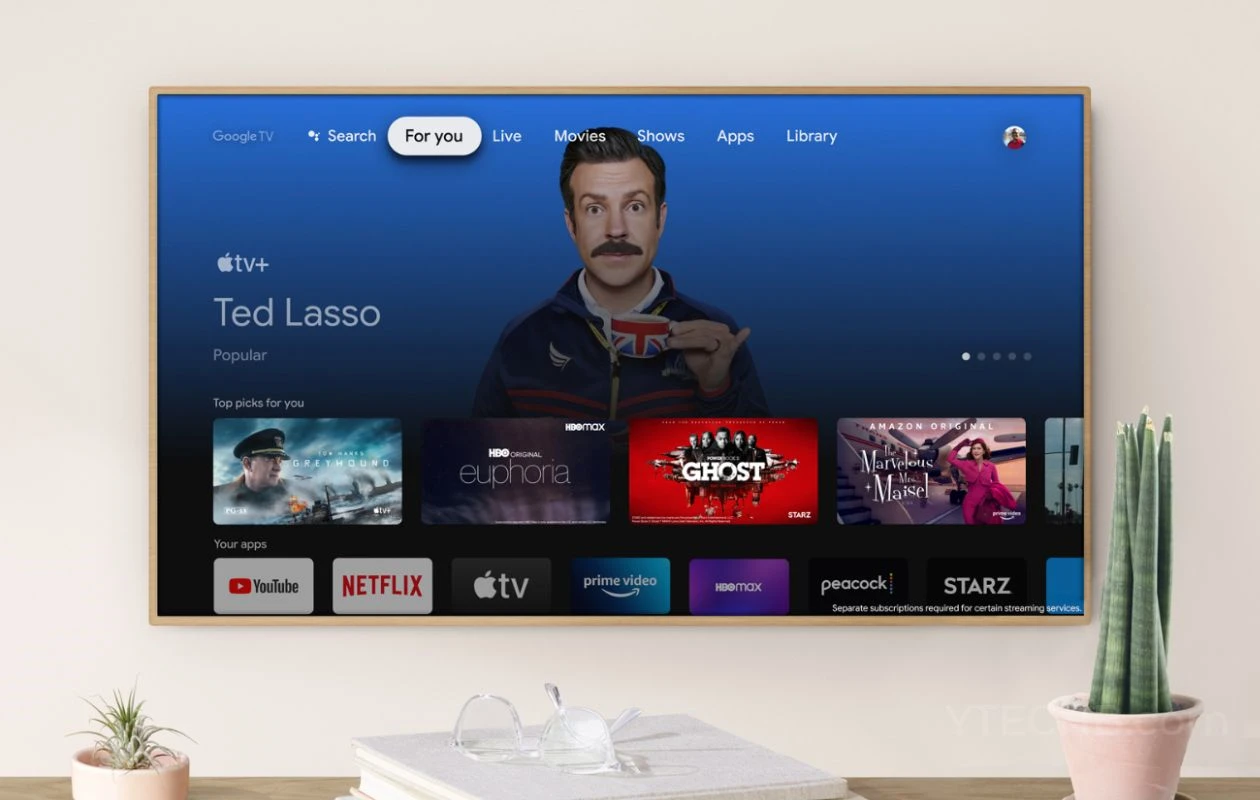In today’s digital age, the television landscape has evolved significantly. Gone are the days when cable subscriptions were the only way to access your favorite shows and movies. The advent of Smart TVs has revolutionized the way we consume content, offering a world of entertainment possibilities without the need for a traditional cable TV connection. In this article, we will explore how Smart TVs function independently of cable and provide an array of options for accessing content.
Check also: Best Smart TVs Under $300
Table of Contents
Do Smart TVs Work Without Cable?
Yes, Smart TVs can work without cable television. Smart TVs are designed to connect to the internet, which allows you to access a wide range of online content and streaming services. Here are some of the ways in which Smart TVs can function without a traditional cable TV subscription:
- Streaming Services: Smart TVs can connect to popular streaming platforms like Netflix, Amazon Prime Video, Hulu, Disney+, and more. You can subscribe to these services individually or as part of a streaming bundle, allowing you to watch a wide variety of TV shows, movies, and original content over the internet.
- Over-the-Air (OTA) Antenna: Many Smart TVs come with built-in digital TV tuners, so you can use an OTA antenna to access local broadcast channels for free. This allows you to watch live television without a cable subscription.
- Free Streaming Apps: There are numerous free streaming apps available for Smart TVs that offer on-demand content, news, and live TV channels. Examples include Pluto TV, Tubi, Crackle, and more.
- Screen Mirroring and Casting: You can mirror or cast content from your smartphone, tablet, or computer to your Smart TV. This is useful for viewing personal videos, photos, and content from various apps on the big screen.
- YouTube and Online Content: Smart TVs often come with pre-installed apps like YouTube, which allows you to access a vast library of user-generated videos and other online content.
- Web Browsing: Most Smart TVs include web browsers, enabling you to surf the internet and view websites on your TV screen.
- Media Servers: You can set up a home media server or use apps to stream your personal media content like photos, videos, and music to your Smart TV from devices on your home network.
In summary, Smart TVs can be fully functional and provide access to a wide range of entertainment and information even if you don’t have a cable TV subscription. They rely on internet connectivity and various apps and services to deliver content to your television screen.
FAQs
Q1: Can I watch TV on a Smart TV without a cable subscription?
A1: Yes, you can watch TV on a Smart TV without a cable subscription. Smart TVs can access a variety of content through the internet, including streaming services, free apps, and even over-the-air channels.
Q2: What streaming services can I access on a Smart TV without cable?
A2: Smart TVs can access a wide range of streaming services, including Netflix, Amazon Prime Video, Hulu, Disney+, YouTube, and many others. You can subscribe to these services and stream content directly to your Smart TV.
Q3: Do I need an internet connection for my Smart TV to work without cable?
A3: Yes, an internet connection is essential for Smart TVs to access streaming services and online content. However, you can still watch over-the-air channels with an antenna even if you don’t have an internet connection.
Q4: Can I watch live TV without cable on a Smart TV?
A4: Yes, you can watch live TV on a Smart TV without cable by using an over-the-air (OTA) antenna to receive local broadcast channels. Some Smart TVs have built-in digital TV tuners for this purpose.
Q5: Are there free streaming apps available for Smart TVs?
A5: Yes, there are free streaming apps like Pluto TV, Tubi, Crackle, and more that offer on-demand content, live TV channels, and movies without requiring a subscription.
Q6: How can I mirror or cast content to my Smart TV without cable?
A6: You can mirror or cast content from your smartphone, tablet, or computer to your Smart TV using the built-in screen mirroring or casting features, as long as both devices are connected to the same Wi-Fi network.
Q7: Can I browse the internet on a Smart TV without cable?
A7: Many Smart TVs come with built-in web browsers, allowing you to surf the internet, check emails, and view websites on your TV screen.
Q8: Can I access my personal media on a Smart TV without cable?
A8: Yes, you can access your personal media content like photos, videos, and music by setting up a home media server or using apps that allow you to stream content from devices on your home network to your Smart TV.

Virat Raj is a Digital Marketing Practitioner & International Keynote Speaker currently living a digital nomad lifestyle. During his more than 10 years-long expertise in digital marketing, Virat Raj has been a marketing consultant, trainer, speaker, and author of “Learn Everyday yourself: In Pursuit of Learning” which has sold over 10,000 copies, worldwide.