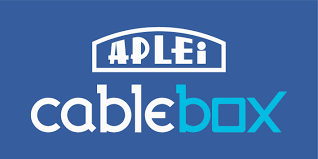Cable Box and SAT Universal remote codes simplify the process of controlling cable boxes and satellite receivers using a single remote control. Universal remote controls have revolutionized the way we interact with our home entertainment systems. With a single remote, you can conveniently control multiple devices, including cable boxes and satellite receivers. To streamline the setup process, universal remotes come with pre-programmed codes for various devices. In this comprehensive guide, we will explore cable box and satellite universal remote codes, their significance, and how to use them effectively.
Do you have a cable box device and would you wish to work your device with the universal remote then why late here we are with the most recent working codes and you’ll enter them into your device by using the remote. These codes can work for any universal remote controls and you’ll use them easily. They work perfectly.
Table of Contents
Cable Box and SAT Universal Remote Codes
| Brand Name | Cable Box Codes |
|---|---|
| ADELPHIA | 0512, 0511 |
| ALLEGRO | 0524, 0525 |
| AMERICAST | 527 |
| ANTRONIX | 0468, 0469 |
| ARCHER | 0468, 0469, 0470, 0471 |
| AT&T | 511 |
| BELL SOUTH | 527 |
| CABLETENNA | 468 |
| CABLEVIEW | 468 |
| CABLEVISION | 506 |
| CENTURY | 471 |
| CITIZEN | 471 |
| COGECO | 511 |
| COLOR VOICE | 0472, 0473 |
| COMCAST | 511 |
| COMTRONICS | 0474, 0475 |
| CONTEC | 476 |
| COX | 471 |
| DIGITAL MUSIC EXPRESS | 514 |
| EASTERN | 477 |
| EVERQUEST | 474 |
| GARRARD | 471 |
| GC ELECTRONICS | 469 |
| GE | 549 |
| GEMINI | 0536, 0479 |
| GENERAL INSTRUMENT | 0509, 0461, 0465 |
| HAMLIN | 0461, 0480, 0481, 0482 |
| HITACHI | 463 |
| ILLICO | 506 |
| JASCO | 471 |
| JERROLD | 0509, 0461, 0465, 0518 |
| MAGNAVOX | 485 |
| MEMOREX | 486 |
| MOTOROLA (COX) | 0509, 0465, 0513, 0518 |
| MOVIE TIME | 487 |
| NSC | 487 |
| OAK | 0476, 0489 |
| PACE | 532 |
| PANASONIC | 0460, 0508 |
| PARAGON | 0486, 0488 |
| PHILIPS | 0471, 0479, 0485, 0490, 0491, 0492 |
| PHILIPS MAGNAVOX | 0505, 0534 |
| PIONEER | 0478, 0506, 0493, 0494 |
| PULSAR | 486 |
| RADIO SHACK | 0505, 0534, 0525 |
| RCA | 0460, 0471, 0507 |
| REALISTIC | 469 |
| REGAL | 482 |
| REGENCY | 477 |
| REMBRANDT | 463 |
| ROGERS | 506 |
| RUNCO | 486 |
| SAMSUNG | 0474, 0494 |
| SCIENTIFIC ATLANTA | 0498, 0497, 0506, 0535, 0512, 0466, 0496 |
| SHAW | 511 |
| SIGNAL | 474 |
| SIGNATURE | 463 |
| SL MARX | 474 |
| SPRUCER | 460 |
| STANDARD | 499 |
| STAR SIGHT | 507 |
| STAR TRAK | 516 |
| STARCOM | 0461, 0518 |
| STARGATE | 474 |
| TANDY | 500 |
| TELEVIEW | 474 |
| TEXSCAN | 499 |
| TIME WARNER | 506 |
| TOCOM | 0464, 0501, 0513, 0520 |
| TOSHIBA | 486 |
| TV86 | 487 |
| UNIKA | 0468, 0469, 0471 |
| UNITED | 461 |
| UNIVERSAL | 0468, 0469, 0470, 0471, 0502, 0524 |
| VIDEO TECH | 550 |
| VIDEOTRON | 506 |
| VIDEOWAY | 504 |
| VIEWSTAR | 0475, 0485, 0487, 0500 |
| ZENITH | 0503, 0525, 0471, 0486, 0521, 0522, 0523, 0527 |
By using the keycode we will easily program a universal remote and therefore the keycode identifies the make and model of your equipment.
I. Understanding Universal Remote Codes:
- Definition and Purpose: Universal remote codes are pre-set numeric sequences that enable a universal remote control to communicate with specific devices.
- Significance: Universal remote codes eliminate the need for multiple remote controls and provide a unified interface to control multiple devices seamlessly.
- Types of Codes: There are two main types of universal remote codes: brand codes and setup codes. Brand codes are specific to particular manufacturers, while setup codes are more generic and work across multiple brands.
II. Cable Box Universal Remote Codes:
- Cable Box Brands: Various cable box manufacturers exist in the market, such as Comcast, Spectrum, Cox, Verizon, DirecTV, and Dish Network.
- Finding Cable Box Codes: Cable box codes can usually be found in the user manual or on the manufacturer’s website. Additionally, many universal remote control brands maintain online databases of codes for different cable box models.
- Code Input Methods: Different universal remotes have various ways to input cable box codes, such as direct code entry, code search, or code scanning. We will explore each method in detail.
III. Satellite Receiver Universal Remote Codes:
- Satellite Receiver Brands: Popular satellite receiver manufacturers include DIRECTV, Dish Network, Bell Satellite TV, and Sky.
- Locating Satellite Receiver Codes: Similar to cable boxes, satellite receiver codes are typically available in the user manual or on the manufacturer’s website. Universal remote control brands may also have online code databases.
- Code Input Techniques: Universal remote controls offer various methods to input satellite receiver codes, such as code entry, code search, and code scanning. We will explain each method step-by-step.
IV. Programming Universal Remote Codes:
- Step-by-Step Instructions: This section will provide detailed instructions on the programming cable box and satellite receiver codes using popular universal remote control brands like Logitech Harmony, RCA, Philips, and One For All.
- Troubleshooting Tips: In case you encounter any issues while programming the universal remote, we will provide troubleshooting tips and common solutions.
How to Program
- First, you would like to “Turn The Device On”
- Press the “TV” on your “Universal Remote”
- Now press and hold the “Setup button” of the Universal Remote until it shows the “Light Flash” (It means it’s in “Learning mode”)
- Finally, enter the “Keycode” which you collected from the programming guide (Instructions Booklet)
- Once you’ve done this procedure, just “point your remote at the TV” and then “Press And Hold The Power” button
- You can release the “Power Button” whenever the screen switches off
That’s all, your TV will work perfectly now with the universal remote if your device isn’t working then attempt to repeat a similar procedure with the various code from a similar part of the reference table.
If you couldn’t find the key code which works for the device at that point you’ll found out your universal remote to look mode for the right one. Its a code within the manual that forces the remote into the search mode
- First of all “Turn The Device On”
- Now press and hold the “Setup” button
- Enter the (three-digit) code
- Now hold down the “Power Button” on the remote then press the Channel up them until the device during this case your tv “Turns Off”
The above method might take some overtime but it’s vital to search out your key code. Once you’ve got done the above procedure your remote should be working for all the functions.
If the above two methods can’t be helpful to you then the ultimate method is “Manual Setup”, if you configure the universal remote manually your device can work perfectly.
- Place the “Remote Control facing To The Universal remote you would like to replace”
- Now press the “Setup Button” or “Magic”
- Then enter the “Code” (You can find this in Instruction Booklet) for manual Programming
- Now press any of the functions which you would like to “program” as an example “TV Volume Up”
- Then press And hold the corresponding key on the “Original Remote Controller”
- Finally, one of the lights will “blink” meaning it’s been saved correctly
- Now your “TV Volume Up” button has been saved to the Universal remote and you’ll use the quantity button.
You have to repeat all the buttons to program, once you’ve got done all the functions which you would like and eventually press the “Setup Button” Again to end the session.
If you’re still having problems, try the Auto-Search function together with your along with your together your Cable/Satellite box on and then again with your Cable/Satellite box off. Please note that if you input the code into your PS4 media remote and therefore the red LED indicator doesn’t flash, you’ve got NOT successfully programmed the code. Retry the code again until the red LEDs flash after inputting the code.
Conclusion
Cable Box and SAT Universal remote codes simplify the process of controlling cable boxes and satellite receivers using a single remote control. By understanding the different code input methods and utilizing the resources available, you can seamlessly program your universal remote to work with various cable box and satellite receiver brands. This comprehensive guide has provided insights into the importance of universal remote codes and how to efficiently set them up. Now you can enjoy hassle-free control over your home entertainment system with just one remote.
FAQs
Q1: What are universal remote codes?
A: Universal remote codes are pre-set numeric sequences that allow a universal remote control to communicate with specific devices. These codes serve as a language that the remote control and the device understand, enabling them to interact and control various functions.
Q2: Why do I need universal remote codes for my cable box and satellite receiver?
A: Universal remote codes eliminate the need for multiple remote controls by providing a unified interface to control multiple devices. With the right codes programmed into your universal remote, you can conveniently operate your cable box and satellite receiver using a single remote control.
Q3: Where can I find the universal remote codes for my cable box or satellite receiver?
A: The universal remote codes for cable boxes and satellite receivers can usually be found in the respective device’s user manual. Additionally, many manufacturers provide code lists on their websites. Some universal remote control brands also maintain online databases of codes for various devices.
Q4: How do I input the cable box or satellite receiver codes into my universal remote control?
A: Different universal remote controls have various methods for inputting codes. Common methods include direct code entry, code search, and code scanning. The specific instructions for inputting codes can usually be found in the universal remote control’s user manual.
Q5: What if I can’t find the specific code for my cable box or satellite receiver?
A: If you can’t find the specific code for your cable box or satellite receiver, there are a few options to try. First, you can perform a code search using your universal remote control. This method allows the remote to cycle through different codes until it finds one that works with your device. Additionally, some universal remote controls have a learning function that allows them to learn the commands from the original device’s remote control.
Q6: Can I use a universal remote control with any cable box or satellite receiver?
A: Universal remote controls are designed to work with a wide range of devices, including cable boxes and satellite receivers. However, it’s essential to check the compatibility of the universal remote control with your specific device before purchasing or programming it. Not all universal remotes support all brands and models.
Q7: Can I program multiple cable boxes or satellite receivers to a single universal remote control?
A: Yes, most universal remote controls allow you to program multiple devices, including multiple cable boxes and satellite receivers. You can typically store the codes for each device in different slots or memory locations within the remote control. This allows you to switch between controlling different devices with ease.
Q8: What should I do if my universal remote control doesn’t work with my cable box or satellite receiver?
A: If your universal remote control doesn’t work with your cable box or satellite receiver, first ensure that you have entered the correct code or tried the code search method. Double-check the batteries in your remote control and make sure they are fully charged. If the issue persists, consult the troubleshooting section of your universal remote control’s user manual or contact the manufacturer’s customer support for further assistance.

Kiran Kotte is a 25 years old Youtuber. He is a tech geek and also codes sometimes. He writes on various topics like Technology, Blogging, Web designing, and SEO. He runs various other blogs under various niches.