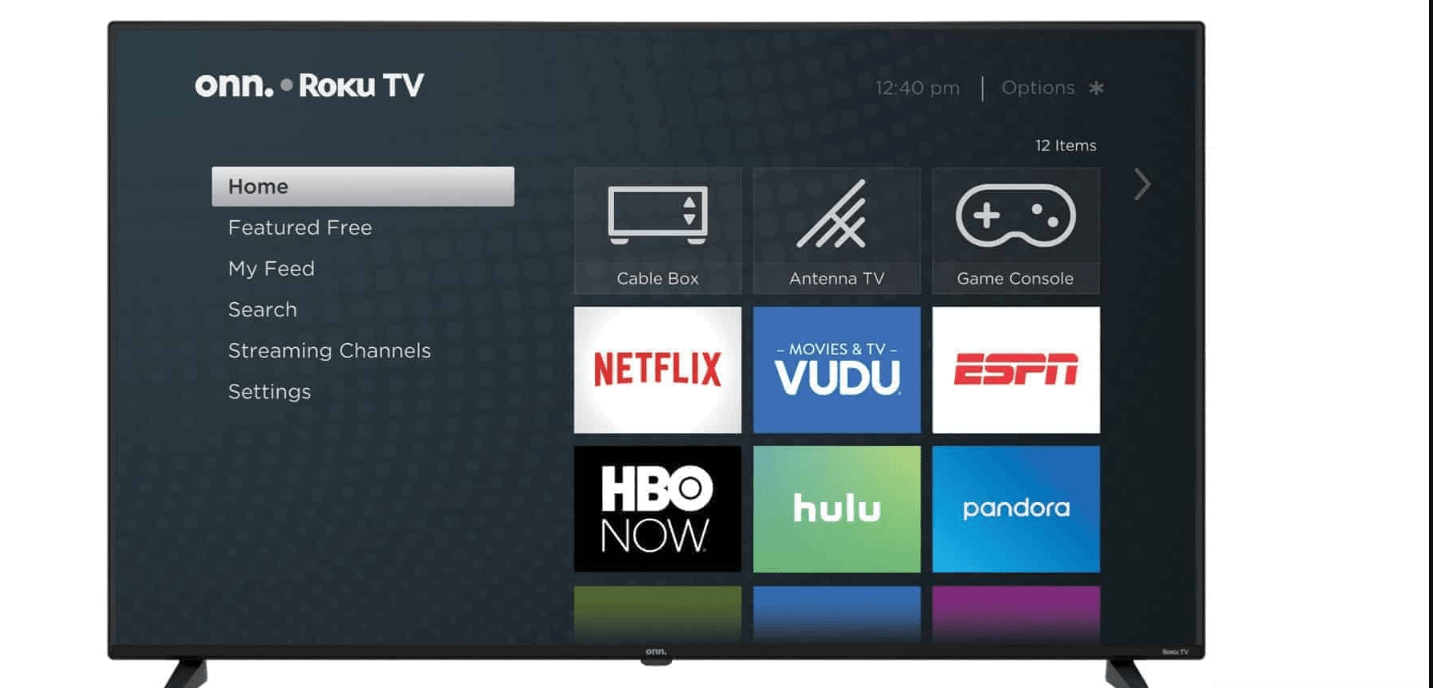“Looking to program your ONN universal remote? With the right ONN universal remote codes, you can easily sync your remote to control your TV, soundbar, streaming devices, and more. This guide provides a complete list of updated ONN remote codes to make the setup process simple and hassle-free. Say goodbye to juggling multiple remotes and hello to effortless control of your entertainment system!”
Table of Contents
ONN Universal Remote Codes [Updated]
| Brand | Codes |
|---|---|
| Abex | 5104 |
| Accurian | 5126, 5196 |
| Accuscan | 5027, 5129 |
| Acme | 5043 |
| Action | 5018, 5049, 5065, 5075 |
| ADA | 5046 |
| ADC | 5037, 5214 |
| Admiral | 5027, 5028, 5060, 5065, 5074 |
| Advantz | 5012 |
| Advent | 5025, 5131, 5156, 5214 |
| Adventura | 5232 |
| Adventuri | 5179 |
| Agna | 5214 |
| Aiko | 5083 |
| Aiwa | 5173, 5264, 5265 |
| Akai | 5018, 5048, 5057, 5058, 5076, 5081 |
| Alaron | 5043, 5074 |
| Alba | 5001 |
| Albatron | 5065 |
| Alfide | 5057, 5058 |
| Alleron | 5018, 5043, 5244 |
| Amark | 5006, 5027, 5065 |
| Ambassador | 5110, 5214 |
| America Action | 5028 |
| American High | 5081, 5179 |
| Amstrad | 5091, 5110 |
| Amtron | 5028, 5179 |
| Anam | 5028 |
| Anamnational | 5028, 5068, 5071, 5262 |
| Aomni | 5204 |
| Apex | 5116, 5130, 5142 |
| Apple TV | 5053 |
| Apex Digital | 5008, 5049, 5130 |
| Archer | 5065 |
| Aspect | 5094 |
| Astar | 5198 |
| Asuka | 5001 |
| Audinac | 5028 |
| Audio-Technica | 5075 |
| Audiovox | 5028, 5065, 5074, 5075, 5083 |
| AUVIO | 5077, 5105, 5162, 5196 |
| Aventura | 5091 |
| Axion | 5208, 5145 |
| Basicline | 5001 |
| Baycrest | 5009 |
| Baysonic | 5028 |
| Beaumark | 5018, 5074, 5075 |
| Belcor | 5018, 5075 , 5095 |
| Bell&Howell | 5074, 5084, 5090 |
| BenQ | 5029, 5115, 5182 |
| Bluesky | 5152, 5278 |
| Bradford | 5028 |
| Brockwood | 5018, 5075, 5095 |
| Broksonic | 5011, 5028, 5060, 5065 |
| Brokwood | 5095 |
| BUSH | 5147 |
| Candle | 5009, 5018, 5095, 5232 |
| Capehart | 5018, 5065, 5075, 5083, 5289 |
| Carnivale | 5018 |
| Carver | 5043, 5090 |
| CCE | 5190 |
| Celea | 5201 |
| Celebrity | 5048, 5179 |
| Celera | 5201 |
| Centrios | 5021 |
| Centurion | 5095 |
| Cetronic | 5071 |
| Changhong | 5008, 5180, 5201 |
| Cinego | 5121 |
| Cineral | 5083, 5152 |
| Citek | 5027, 5129 |
| Citizen | 5006, 5009, 5012, 5018, 5028 |
| Civet | 5049 |
| Clairtone | 5049 |
| Clarion | 5028 |
| Classic | 5018, 5071, 5075 |
| COBY | 5183, 5261, 5284 |
| Color voice | 5043 |
| Coloryme | 5018, 5027, 5043, 5075, 5081 |
| Colt | 5075 |
| Commercialsolutions | 5027, 5129 |
| Concerto | 5095 |
| Conic | 5075 |
| Concierge | 5291 |
| Contec | 5014, 5028, 5049, 5071 |
| Cornea | 5075 |
| Craig | 5012, 5028, 5071, 5074, 5091 |
| Crosley | 5018, 5028, 5090, 5091 |
| Crown | 5028, 5057, 5058 |
| Crownmustang | 5057, 5058 |
| CTX | 5065 |
| CurtisMathes | 5018, 5027, 5028, 5050 |
| CXC | 5028, 5071 |
| Cybervision | 5152 |
| Daewoo | 5006, 5019, 5020, 5040, 5043 |
| Dayton | 5075, 5083 , 5095 |
| Daytron | 5018, 5083, 5095 |
| Dell | 5075, 5146, 5190 |
| Denon | 5002, 5076 |
| Denstar | 5028 |
| Diamond Vision | 5035, 5167 |
| Digimate | 5243 |
| Digistar | 5025, 5123, 5124, 5130, 5219 |
| Digital Lifestyles | 5051 |
| Digital Stream | 5153 |
| Dimensia | 5129 |
| Disney | 5060, 5089 |
| Dukane | 5094 |
| Dumont | 5028, 5075, 5095, 5288, 5291 |
| Durabrand | 5023, 5028, 5060, 5065 |
| Dwin | 5084, 5129 |
| Dynasty | 5071 |
| Dynex | 5077 |
| Eaton | 5081 |
| Electroband | 5048, 5049, 5179 |
| Electrograph | 5114 |
| Electrohome | 5014, 5018, 5046, 5049 |
| Elektra | 5288 |
| Elite | 5001 |
| Emerald | 5075, 5110 |
| Emerson | 5011, 5012, 5027, 5028, 5040 |
| Envision | 5018, 5075, 5095, 5127 , 5192 |
| ESA | 5091, 5266 |
| Fisher | 5014, 5087, 5090, 5179, 5247 |
| Fortress | 5084 |
| Fujitsu | 5009, 5074, 5135, 5244 |
| Funai | 5028, 5071, 5074, 5091, 5117 |
| Futuretec | 5028, 5071 |
| Futuretech | 5028 |
| Gateway | 5114, 5115, 5246 |
| GE | 5004, 5007, 5012, 5018, 5027, 5033 |
| Gemini | 5027, 5095, 5129 |
| Gibralter | 5018, 5075, 5095, 5179 , 5291 |
| Go Video | 5118 |
| Go Vision | 5208 |
| GoldStar | 5014, 5018, 5022, 5027, 5075 |
| Goodmans | 5013 |
| GPX | 5074 |
| Gradiente | 5023, 5025, 5043 |
| Grandtec | 5092 |
| Granprix | 5074 |
| Grundig | 5057, 5058, 5100 |
| Grundy | 5028, 5074, 5244 |
| Grunpy | 5028, 5074 |
| Guestvision | 5267 |
| Gvision | 5230 |
| Haier | 5111, 5115, 5130, 5211, 5255 |
| Hallmark | .5011, 5028, 5074, 5075, 5095 |
| Hannspree | 5113 |
| Harman/Kardon | 5090 |
| Harvard | 5028 |
| Hauppauge | 5207 |
| Havermy | 5084 |
| Helios | 5174 |
| HewlettP-ackard | 5093 |
| Hikone | 5001 |
| Himitsu | 5028, 5131 |
| Hisense | 5188, 5130, 5245 |
| Hitachi | 5014, 5027, 5049, 5055 |
| ILO | 5059, 5210, 5220, 5234, 5266 |
| IMA | 5011, 5028, 5074, 5075 |
| InFocus | 5129 |
| Infinity | 5090 |
| Initial | 5059, 5234 |
| Insignia | 5025, 5060, 5066, 5070, 5077 |
| Integra | 5043 |
| Inteq | 5076, 5291 |
| Janeil | 5232 |
| JBL | 5090 |
| JCPenney | 5007, 5009, 5014, 5033 |
| JCB | 5048, 5179 |
| Jensen | 5095, 5122, 5131, 5214 |
| JIL | 5018, 5075 |
| Jutan | 5018, 5075 |
| JVC | 5014, 5018, 5055, 5090, 5099 |
| Kamp | 5028, 5049, 5075 |
| Kawasho | 5018, 5048, 5049 , 5075, 5095 |
| Kaypani | 5289 |
| KEC | 5028, 5081 |
| KEC0041 | 5028 |
| Kenwood | 5018, 5028, 5075 , 5095 |
| KLH | 5008, 5028, 5201 |
| Kloss | 5018, 5285 |
| Kloss Novabeam | 5232, 5290 |
| KMC | 5065 |
| Kogi | 5230 |
| Konka | 5001, 5028, 5047, 5066 |
| Kurazai | 5288 |
| Lark | 5247 |
| Lasonic | 5167 |
| Legend | 5025 |
| LG | 5014, 5015, 5018, 5022, 5065, 5075 |
| Liquidvideo | 5021, 5208 |
| Lloyds | 5011, 5018, 5028 |
| Lodgenet | 5129, 5268, 5288 |
| Loewe | 5085, 5090, 5102 |
| Logik | 5011, 5028, 5074, 5095, 5129, 5288 |
| Luce | 5217 |
| Luxman | 5095 |
| Lxi | 5006, 5007, 5008, 5018, 5027, 5050 |
| Macy | 5009, 5247 |
| Magnasonic | 5008, 5018, 5065, 5074 |
| Magnavox | 5006, 5009, 5012, 5018 |
| Majestic | 5129, 5288 |
| Marantz | 5018, 5043, 5086 , 5090, 5095 |
| Matsui | 5095, 5110 |
| Matsushita | 5056, 5079 |
| Maxent | 5114, 5115, 5246 |
| Medion | 5089, 5220 |
| Megapower | 5065 |
| Megatron | 5027, 5065, 5075, 5076 |
| Mei | 5049 |
| Memorex | 5018, 5028, 5060, 5074 |
| MGA | 5014, 5018, 5046, 5055 |
| MGN Technology | 5075 |
| Microgenius | 5214 |
| Midland | 5027, 5050, 5075, 5079 |
| Mintek | 5059 |
| Minutz | 5007 |
| Mitsubishi | 5018, 5024, 5046, 5055 |
| Monivision | 5039, 5065 |
| Montgomery Ward | 5129, 5288 |
| Moteva | 5247 |
| Motorola | 5065, 5079, 5084, 5090, 5214 |
| MTC | 5012, 5018, 5028 , 5049, 5075 |
| Multitech | 5028, 5074 |
| Multivision | 5036 |
| Myron&Davis | 5174 |
| Net TV | 5114, 5246 |
| Newtech | 5095 |
| Nexxtech | 5123, 5223 |
| Nikei | 5071 |
| Nikko | 5018, 5075, 5083 , 5095 |
| Nikkodo | 5018, 5075, 5083 |
| Niko | 5277 |
| Nishi | 5018 |
| Norcent | 5130, 5248, 5249 |
| NTC | 5083 |
| Nyon | 5179 |
| Olevia | 5095, 5260, 5274, 5276 |
| Oncommand | 5267 |
| Onking | 5071 |
| Onwa | 5028, 5071 |
| Optimus | 5018, 5028, 5056, 5075 |
| Optoma | 5113, 5221 |
| Optonica | 5056, 5065, 5084, 5088 |
| Orion | 5011, 5028, 5060, 5062, 5074 |
| Pace | 5075, 5083 |
| Palsonic | 5131 |
| Panasonic National | 5008, 5011 |
| Panda | 5100 |
| Pausa | 5074 |
| Paxonic | 5018, 5075, 5081 |
| PCE | 5008, 5074, 5081 |
| Penney | 5007, 5008, 5018, 5027, 5056 |
| Philco | 5006, 5009, 5018, 5047, 5055 |
| Philips | 5009, 5017, 5018, 5033, 5034 |
| Philips Magnavox | 5090 |
| Pilot | 5018, 5075, 5079, 5081 , 5095 |
| Pioneer | 5032, 5043, 5095, 5104, 5172, 5224 |
| PIVA | 5225 |
| Planar | 5231 |
| Polaroid | 5070, 5122, 5174, 5186 |
| Portland | 5065, 5075, 5083 , 5095, 5214 |
| Precision | 5011, 5012, 5028, 5049, 5110 |
| Price Club | 5149 |
| Prima | 5025, 5123, 5124, 5131, 5214, 5219 |
| Princeton | 5065 |
| Princeton Graphics- | 5065 |
| Prism | 5056, 5079 |
| Proscan | 5027, 5050, 5064, 5119 |
| Proton | 5030, 5065, 5075, 5095 |
| Protron | 5243 |
| Proview | 5095, 5186 |
| Pulsar | 5075 , 5083, 5095, 5288, 5291 |
| Pulser | 5075, 5083 |
| Quartz | 5075, 5214 |
| Quasar | 5056, 5079, 5088, 5090 |
| Rabbit | 5027, 5129 |
| RadioShack | 5014, 5018, 5027, 5028 |
| RCA | 5004, 5007, 5019, 5027, 5046 |
| Realistic | 5014, 5018, 5027, 5028 |
| Replay TV | 5096 |
| Rhapsody | 5049 |
| Road Authority | 5012 |
| Runco | 5018, 5038, 5043, 5081 |
| Sampo | 5014, 5018, 5027, 5095 |
| Samsung | 5014, 5018, 5027, 5031 |
| Samsux | 5095, 5149 |
| Samtron | 5149 |
| Sanky | 5018, 5075, 5081 |
| Sansui | 5018, 5060, 5075, 5081 |
| Santeca | 5254 |
| Sanyo | 5005, 5014, 5027, 5060, 5073 |
| Sceptre | 5116, 5150 |
| Scimitsu | 5075 |
| Scotch | 5075 , 5095 |
| Scott | 5011, 5018, 5028, 5062, 5067 |
| Sears | 5006, 5007, 5008, 5014, 5018 |
| Seimitsu | 5075 |
| Selectron | 5130, 5194, 5195, 5217 |
| Semp | 5189 |
| Sharp | 5010, 5028, 5045, 5065, 5074 |
| Shengchia | 5084 |
| Shivaki | 5075 |
| Shogun | 5075 , 5095 |
| Siemens | 5076 |
| Signature | 5018, 5027, 5074, 5084 |
| Silver | 5075 |
| Simpson | 5009, 5018, 5075 |
| Singer | 5081, 5083 |
| Skyworth | 5194, 5195 |
| Solardrape | 5179 |
| Sole | 5127 |
| Sonic | 5049 |
| Sony | 5048, 5117, 5150, 5179, 5197 |
| Soundesign | 5009, 5028, 5071, 5074 |
| Sova | 5229, 5281 |
| Soyo | 5108, 5279, 5280 |
| Spectra | 5167 |
| Spectravision | 5008, 5009, 5074, 5075 |
| Spectricon | 5065 |
| Squareview | 091, 5266 |
| SR1740 | 091, 5247 |
| SSS | 028, 5071, 5075 , 5095 |
| Standard Components | 5001 |
| Star Sight | 5292 |
| Starlite | 011, 5028, 5075 |
| Sunbrite | 5276 |
| Superscan | 084, 5140 |
| Supersonic | 5228 |
| Supra | 5095 |
| Supremacy | 009, 5232 |
| Supreme | 048, 5179 |
| SV1740 | 5090 |
| SV2000 | 5090 |
| SVA | 5130, 5174 |
| Sylvania | 5006, 5009, 5017, 5018, 5027 |
| Symphonic | 5028, 5067, 5074, 5075 |
| Syntax | 5095, 5260, 5274 |
| Tandy | 5001, 5065, 5084, 5088 |
| Tatung | 5065, 5079, 5115, 5179, 5220 |
| Teac | 5012, 5087, 5100, 5247 |
| Technics | 5056, 5079, 5090 |
| Technisat | 5195 |
| Technol Ace | 5074 |
| Technovox | 5018 |
| Techwood | .5056, 5065, 5079, 5081 , 5095 |
| Teknika | 5009, 5014, 5028, 5060, 5071 |
| Telefunken | 5095 |
| Telerent | 5129, 5288 |
| Teleton | 5009 |
| Tera | 5095, 5166 |
| Tevion | 5220 |
| Thomas | 5027, 5075, 5095, 5117, 5129 |
| Thomson | 5027, 5129 |
| TMK | 5011, 5028, 5075, 5095, 5110 |
| Tocom | 5008 |
| Tomashi | 5012 |
| Toshiba | 5008, 5014, 5043, 5055, 5056 |
| Tosonic | 5049 |
| Totevision | 5079 |
| Toyomenka | 5075 |
| Truetone | 5056, 5079 |
| Trutech | 5222, 5283 |
| TVS | 5060 |
| Uher | 5075 |
| Ultra | 5075, 5083 |
| Universal | 5007, 5027, 5033, 5129 |
| Universum | 5043, 5110 |
| V- | -5114, 5115, 5140, 5143 |
| Venturer | 5098 |
| Vidtech | 5075 , 5095, 5214 |
| ViewSonic | 5114, 5139, 5140, 5143 |
| Viking | 5232 |
| Viore | 5082, 5159, 5206, 5218 |
| Vivtor | 5251 |
| Visio | .5114, 5115, 5140, 5143 |
| Vizio | 5075, 5115, 5140, |
| Vector Research | 5018 |
| Victor | 5239 |
| Vidikron | 5090 |
| Vidtech | 5075 |
| Viking | 5081 |
| Wards | 5006, 5007, 5009, 5011, 5018 |
| Waycon | 5008 |
| Welton | 5075 |
| Westinghouse | 5003, 5116, 5143, 5179 |
| White-Westinghouse | 5011, 5019, 5060 |
| World | 5011, 5028, 5060 |
| XR | 0680 5028, 5074, 5091, 5247 |
| Yamaha | 5018, 5075, 5095, 5132 , 5214 |
| Yorx | 5018 |
| Zenith | 5018, 5023, 5027, 5040, 5060 |
| Zonda | 5065, 5131 |
Direct Code Setup Method for Onn Remote Code
For downloading the Onn Remote Code on your device, you’ve got to follow the given instructions on your television. Most people need to attend to the settings and look for the setup remote. Then you would like to press the buttons which the TV or any device asks you. In this manner, not all remotes work with every device. To figure out the right manner you’ve got to follow the below guide
- Then you’ve got to scroll the category for the device that you simply want to program together with your device.
- With the actual category, you’ve got to locate the brand of your device
- You have to power on the device that you simply want to regulate using the remote with the codes
- Then you’ve got to press and hold the button on your ONN remote for about two seconds. The red indicator light should remain during a solid state.
- Release the button, then press the acceptable device button on the remote.
- Enter the primary four-digit code displayed next to your device within the ONN manual using the remote.
- Point the ONN remote at the device you’re programming, then press the “Power” button.
- You have to continue this process until a code for your device is found.
- Onn Remote Codes Programming Notes
In case, if you’re not getting a response from your device when you’ve got to decide on the acceptable method to program you’re remote. Programming takes only a couple of minutes as the Onn remote contains many codes. You only got to follow the given steps and you’ll get the response from your device.
After downloading the ONN remote code and you would like to look at the code automatically once you need to store the codes within the remote.
If just in case your device turns OFF then you’ve got to press the ENTER button. If you are doing not press the ENTER button within three seconds, the remote will send a subsequent code within the list. For future reference, you’ve got o use the Code Retrieval to spot or search the code.
In this way, you’ll install the varied 4 digits ONN TV remote code on your device. you’ve got sure that the quantity of the device has been turned up. If it doesn’t up then there could also be a quiet issue with the audio setting of the device.
FAQs (Frequently Asked Questions)
This Q&A section will clear all your doubts and queries regarding ONN Universal remote codes here. If you have any kind of issues, contact us in the given comment box. we will answer all your questions.
Q: Where do we locate my TV pairing code?
A: Find the code. Go to Settings. Scroll to the Link with the TV code. A blue TV code will appear on your TV.
Q: How do you apply a universal remote to an Onn TV?
A: Press and preserve the Setup button on your ONN remote for two seconds. Release the button as soon as the pink indicator stays solid. Press the system kind button on the ONN remote.
Q: How do we locate the IR quantity on my TV?
A: Go to Settings<Equipment Control<Manage Equipment<TV<Infrared Options<Change IR Profile, and click on “Find IR Profile.”
Q: Will a universal remote work on an Onn TV?
A: The Universal Remote can manage up to four exclusive audio/video devices such as your TV, Blu-ray player, DVD, DVR, cable, satellite, audio, soundbars, and streaming media gamers like Roku and Apple TV.
Q: What is the brand identity of Onn TV?
A: Durabrand, a personal label trade name for Walmart, is the important producer of ONN TV whilst Element Electronics Company handles all guarantee repairs.
Q: How do we locate my Bluetooth pairing code?
A: Look on the back of your headset or speakerphone for the Bluetooth passcode for the device. Typically the pairing code for headsets is printed on a decal that is then positioned on the underside of the accessory.
Q: What are ONN Universal Remote Codes?
-
- Definition: ONN universal remote codes are pre-programmed numerical sequences assigned to specific devices, allowing the ONN remote control to communicate and operate these devices.
- Purpose: ONN remote codes act as unique identifiers that enable seamless communication between the remote control and various devices, such as TVs, DVD players, audio systems, and more.
- Accessibility: ONN universal remote codes can be found in the user manual that comes with the remote or obtained from online code databases provided by ONN.
Q: How do ONN Universal Remote Codes Work?
-
- Code Database: ONN maintains a comprehensive database of remote codes for a wide range of devices. Each code corresponds to a specific brand and model.
- Programming: To program your ONN universal remote, you need to enter the appropriate code for your device. The remote stores these codes and sends the corresponding signals when you press buttons.
- Signal Transmission: When you press a button on the ONN remote, it sends a signal using infrared (IR) or radio frequency (RF) technology, based on the device you’re controlling. The device recognizes the signal and performs the desired function.
Q: Finding and Using ONN Universal Remote Codes:
-
- User Manual: The ONN universal remote’s user manual contains a list of codes for popular devices. Look for the section dedicated to programming instructions and code lists.
- Online Code Databases: ONN provides online code databases where you can search for specific device codes based on the brand and model.
- Code Input: Follow the instructions in the user manual to input the codes into your ONN remote control using the provided buttons. Ensure proper configuration and synchronization with your device.
- Code Testing: Once programmed, test the remote by pressing various buttons to ensure all functions are working correctly. If necessary, try alternative codes if the initial ones do not provide full compatibility.
Q: Troubleshooting Common Issues:
-
- Code Incompatibility: Sometimes, the available codes may not work perfectly with your device. Try alternative codes from the list or consider contacting ONN support for assistance.
- Code Updates: Manufacturers may release firmware updates or new devices that require additional codes. Regularly check for updates on the ONN website or contact their customer support for the latest information.
Conclusion
ONN universal remote codes play a crucial role in simplifying the management of multiple devices with a single remote control. By understanding how these codes work, where to find them, and how to use them effectively, you can enhance your home entertainment experience and streamline device control. Whether it’s programming a TV, DVD player, or audio system, ONN universal remote codes provide the convenience and flexibility you need to manage your devices effortlessly.

Virat Raj is a Digital Marketing Practitioner & International Keynote Speaker currently living a digital nomad lifestyle. During his more than 10 years-long expertise in digital marketing, Virat Raj has been a marketing consultant, trainer, speaker, and author of “Learn Everyday yourself: In Pursuit of Learning” which has sold over 10,000 copies, worldwide.