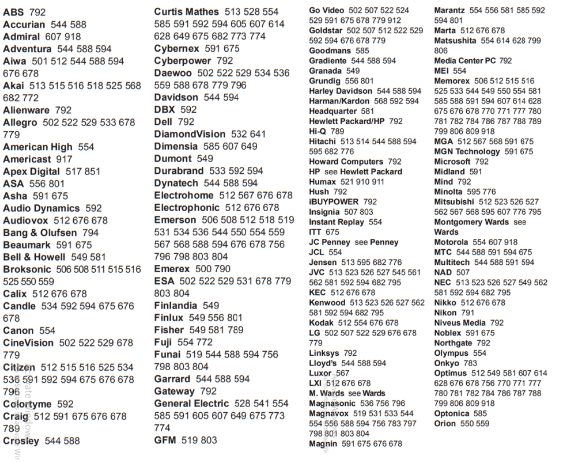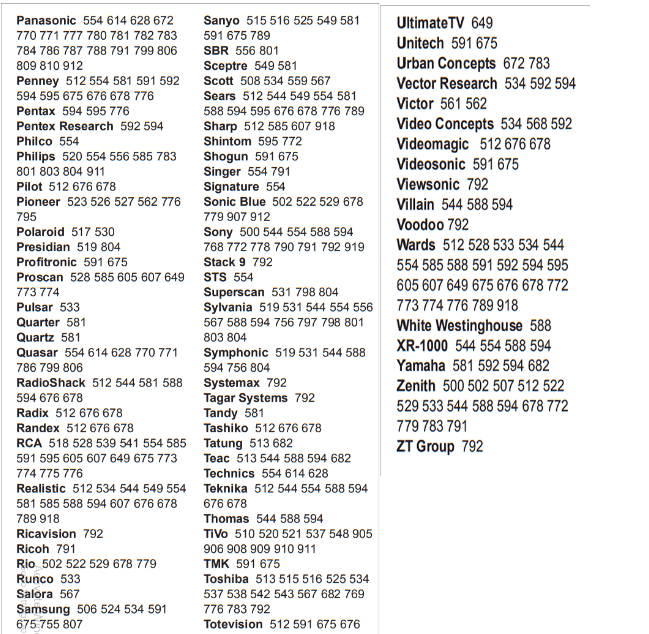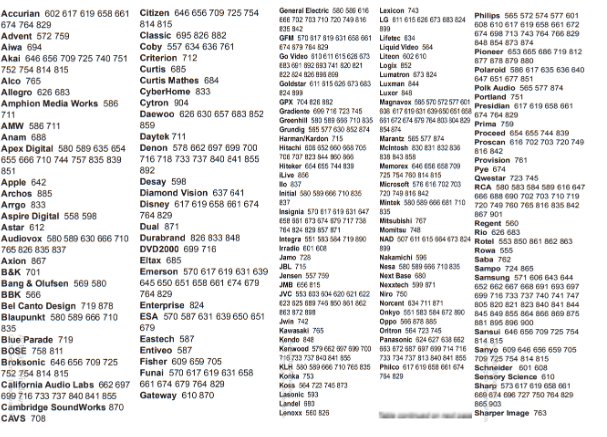One of the most effective ways to require full control of all of your components within the lounge is by using a single universal remote. Nowadays, the Dish network remote codes are often wont to easily manage the devices without the effort of using different control. this text will guide you on the way to program dish remote and make it functional with all of your other devices.
Check also: Philips Universal Remote Codes
Table of Contents
Dish Network Remote codes
| Brand | Code |
|---|---|
| Abex | 658 |
| ABS | 721 |
| Accurian | 623 |
| Acer | 511 |
| Admiral | 514, 521, 532, 533, 572, 665, 675, 726, 739, 740, 834, 835 |
| Advent | 502, 653, 842, 912 |
| Aiko | 524, 727, 778 |
| Aiwa | 667 |
| Akai | 506, 520, 592, 601, 612, 622, 627, 652, 680, 684, 738, 750, 754,794, 795, 807, 808, 858, 865, 866, 906, 907, 908 |
| Alaron | 532 |
| Albatron | 692, 804 |
| Alienware | 721 |
| A-Mark | 804 |
| America Action | 541, 657, 682 |
| Ampro | 691 |
| Amtron | 657 |
| Anam | 541, 657, 682 |
| Anam National | 541, 657 |
| AOC | 505, 506, 519, 520, 582, 620, 627, 653, 654, 913 |
| Apex Digital | 542, 552, 574, 595, 743, 744, 745, 757, 759, 771, 815 |
| Archer | 804 |
| Astar | 594 |
| ASA | 514, 665 |
| Audiovox | 524, 528, 531, 541, 565, 623, 624, 657, 678, 682, 697, 719, 727, 778, 810, 816, 832 |
| Autovox | 514, 665 |
| Aventura | 527, 569, 694, 733, 841, 846 |
| Axion | 636 |
| Bang & Olufsen | 514, 665 |
| Barco | 770, 824, 825, 826, 828 |
| Baycraft | 536 |
| Baysonic | 682 |
| Belcor | 505, 627, 773 |
| Bell & Howell | 590, 611, 675, 683 |
| Benq | 511, 535 |
| Bradford | 541, 657, 682 |
| Brillian | 558 |
| Brionvega | 514, 665 |
| Brockwood | 505, 627 |
| Broksonic | 533, 622, 648, 682, 726, 748, 750, 752, 754, 834, 865, 866, 899, 908 |
| byd:sign | 792 |
| C & M | 804 |
| Candle | 506, 520, 523, 536, 627, 654 |
| Capehart | 627 |
| Carnivale | 506, 520, 627 |
| Carver | 621, 656, 674, 761, 792, 818, 897 |
| CCE | 528, 816 |
| Celebrity | 500, 640, 652, 677, 758, 781, 783, 795, 797, 798, 837, 844 |
| Celera | 743, 744, 745, 815 |
| Century | 514, 665 |
| Changhong | 743, 744, 745, 815 |
| Cineral | 697 |
| Circuit City | 627 |
| Citizen | 506, 516, 520, 523, 524, 536, 590, 622, 627, 654, 655, 657, 658, 664, 680, 702, 727, 750, 754, 778, 865, 866, 908 |
| Clarion | 541, 657, 682 |
| Coby | 607, 626, 633 |
| Colortyme | 627, 654 |
| Colt | 660 |
| Commercial Solutions | 503, 522, 645, 650, 749, 776, 779, 805, 830, 831, 859, 863, 864 |
| Concerto | 523, 627, 654 |
| Contec | 541, 655, 657, 658, 682 |
| Craig | 536, 541, 657, 682, 694 |
| Crosley | 500, 621, 640, 656, 674, 677, 758, 761, 781, 783, 792, 795, 797, 798, 818, 837, 844, 897 |
| Crown | 536, 541, 655, 656, 657, 658, 682, 702, 761 |
| CTX | 804 |
| Curtis | 537, 539, 573, 903, 915 |
| Curtis Mathes | 503, 506, 516, 520, 521, 528, 530, 531, 572, 590, 611, 621, 627, 641, 645, 650, 654, 655, 656, 658, 674, 675, 680, 683, 697, 702, 719, 738, 739, 740, 749, 755, 761, 776, 792, 794, 818, 830, 832, 863, 864, 897 |
| CXC | 541, 657, 682 |
| CyberPower | 721 |
| Cytron | 537, 539, 903, 904 |
| Daewoo | 505, 524, 528, 530, 531, 590, 611, 627, 630, 653, 654, 655, 658, 664, 684, 697, 702, 719, 727, 778, 816, 832, 853 |
| Daytron | 505, 627, 654, 658 |
| Dell | 518, 676, 772, 773, 774 |
| Delta | 909 |
| Denon | 786 |
| Diamond Vision | 546, 643, 659 |
| Dimensia | 503, 645, 830 |
| DISH Network | 742 |
| Disney | 529, 559 |
| Dixi | 566 761 897 |
| Dumont | 501, 505, 627, 711, 775, 813 |
| Durabrand | 527, 529, 533, 541, 559, 564, 569, 587, 627, 632, 657, 682, 694, 718, 726, 733, 834, 841, 843, 846 |
| Dwin | 572, 739 |
| Dynex | 538, 585, 698, 701, 706 |
| EchoStar | 742, 763 |
| Electroband | 500, 640, 652, 677, 758, 781, 783, 795, 797, 798, 837, 844 |
| Electrograph | 507, 581, 609, 710, 746, 753, 763, 801 |
| Electrohome | 533, 627, 652, 654, 726, 795, 834 |
| Element | 567, 568, 591, 669, 723, 724, 902 |
| Emerson | 505, 527, 528, 529, 530, 531, 532, 533, 536, 541, 559, 564, 569, 587, 590, 611, 618, 627, 632, 643, 646, 654, 655, 657, 658, 664, 668, 672, 679, 682, 683, 694, 697, 702, 718, 719, 726, 733, 748, 752, 756, 764, 767, 777, 816, 829, 832, 834, 838, 839, 841, 846, 899 |
| Emprex | 597 |
| Envision | 506, 519, 520, 620, 627, 654 |
| Epson | 708 |
| ESA | 527, 569, 587, 601, 618, 632, 646, 679, 694, 733, 767, 777, 829, 838, 839, 841, 846 |
| Fisher | 590, 595, 611, 683 |
| Fujitsu | 532, 536, 602, 603, 694 |
| Funai | 500, 527, 532, 541, 569, 587, 618, 640, 657, 677, 679, 682, 694, 733, 756, 758, 777, 781, 783, 795, 797, 798, 829, 837, 838, 839, 841, 844, 846 |
| Futuretech | 541, 657, 682, 694 |
| Gateway | 507, 511, 535, 581, 609, 710, 721, 746, 753, 763, 801 |
| General Electric | 503, 508, 522, 528, 531, 544, 564, 627, 645, 650, 654, 661, 690, 697, 718, 719, 742, 749, 776, 779, 805, 830, 831, 832, 859, 863, 864 |
| GFM | 527, 529, 559, 569, 618, 679, 694, 733, 777, 829, 838, 839, 841, 846 |
| Gibralter | 501, 505, 506, 520, 627, 711, 775, 813 |
| Go Video | 696 |
| Goldi | 566 |
| Goldstar | 505, 506, 520, 523, 564, 566, 627, 653, 654, 655, 658, 702, 718, 720, 761, 897 |
| GPX | 532 |
| Gradiente | 540 |
| Granada | 627 |
| Grand | 627 |
| Grundig | 603 |
| Grunpy | 532, 541, 657, 682 |
| Haier | 515, 571, 693, 843 |
| Hallmark | 564, 627, 654, 718 |
| Harley Davidson | 532, 756 |
| Harman/Kardon | 621, 627, 656, 674, 761, 792, 818, 897 |
| Harvard | 541, 657, 682 |
| Havermy | 521, 572, 739, 740 |
| Helios | 901, 905 |
| Hello Kitty | 528, 531, 697, 719, 832 |
| Hewlett Packard | 599, 712, 721, 911 |
| Hisense | 759 |
| Hitachi | 517, 523, 547, 549, 554, 555, 606, 627, 637, 638, 654, 655, 658, 675, 688, 709, 756, 786, 788, 789, 790, 791 |
| Howard Computers | 721 |
| HP | 599, 712, 721, 911 |
| Hush | 721 |
| Hyundai | 695 |
| iBUYPOWER | 721 |
| Ilo | 529, 559, 588, 596, 625, 668, 764 |
| IMA | 657 |
| Infinity | 566, 621, 656, 674, 761, 792, 818, 897 |
| InFocus | 616 |
| Initial | 596, 625 |
| Insignia | 527, 533, 537, 538, 539, 543, 550, 553, 569, 585, 618, 671, 679, 694, 698, 701, 726, 728, 733, 751, 766, 773, 777, 809, 829, 834, 838, 839, 841, 846, 857, 903 |
| Inteq | 501, 711, 775, 813 |
| JBL | 566, 621, 656, 674, 761, 792, 818, 897 |
| JCB | 500, 640, 652, 677, 758, 781, 783, 795, 797, 798, 837, 844 |
| Jensen | 502, 537, 539, 627, 653, 654, 842, 903, 912 |
| JVC | 508, 517, 533, 557, 570, 642, 649, 655, 658, 662, 688, 713, 714, 715, 726, 735, 736, 737, 812, 817, 834 |
| Kawasho | 627, 652, 654, 795 |
| KDS | 591, 669, 902 |
| KEC | 541, 657, 682 |
| Kenwood | 505, 506, 520, 627, 654, 716 |
| KLH | 595, 743, 744, 745, 815 |
| Kloss | 627, 657 |
| Konka | 510 |
| KTV | 506, 520, 541, 627, 655, 657, 658, 682, 702 |
| LG | 501, 503, 522, 545, 553, 564, 615, 627, 650, 653, 654, 693, 711, 718, 720, 730, 766, 773, 775, 779, 804, 805, 809, 813, 830, 831, 859 |
| Linksys | 721 |
| Lloyd’s | 627, 756 |
| Lloytron | 658 |
| Loewe | 566, 656, 761, 897 |
| Logik | 675 |
| Luce | 699 |
| Luxman | 523, 627, 654 |
| LXI | 503, 526, 564, 566, 590, 595, 611, 621, 627, 631, 635, 645, 650, 654, 656, 674, 683, 718, 744, 749, 761, 768, 771, 776, 785, 792, 818, 830, 863, 864, 897 |
| M. Wards see Wards MAG | 591, 669, 902 |
| Magnasonic | 664, 756 |
| Magnavox | 506, 507, 508, 517, 520, 527, 532, 536, 550, 560, 563, 566, 569, 581, 609, 618, 621, 625, 627, 646, 654, 656, 674, 679, 688, 694, 710, 733, 746, 747, 753, 756, 761, 762, 763, 767, 777, 782, 792, 801, 818, 827, 828, 829, 838, 839, 841, 846, 876, 887, 888, 891, 892, 893, 894, 897 |
| Magnin | 661 |
| Majestic | 675 |
| Marantz | 506, 520, 550, 560, 563, 566, 604, 608, 621, 627, 654, 656, 674, 747, 761, 792, 818, 836, 897 |
| Matsushita | 512, 577, 619, 634, 685, 689, 700, 729, 734, 765, 780, 784, 819, 820, 821, 822, 823 |
| Maxent | 507, 581, 609, 710, 746, 753, 763, 801 |
| Media Center PC | 721 |
| Megapower | 804 |
| Megatron | 564, 627, 654, 718 |
| Memorex | 504, 529, 532, 533, 559, 564, 590, 611, 613, 627, 648, 653, 654, 675, 680, 683, 684, 718, 725, 726, 752, 787, 799, 834, 869, 876, 899 |
| MGA | 504, 505, 506, 520, 564, 613, 627, 653, 654, 661, 718, 725, 787, 799 |
| Microsoft | 721 |
| Midland | 501, 508, 645, 650, 655, 658, 702, 711, 730, 749, 775, 776, 813, 863, 864 |
| Mind | 721 |
| Mintek | 596, 625 |
| Mitsubishi | 504, 505, 517, 521, 564, 572 ,613, 614, 627, 653, 654, 688, 718, 725, 739, 740, 787, 799 |
| Mitsui | 769 |
| Monivision | 692, 804 |
| Motorola | 521, 572, 739, 740, 835 |
| MTC | 505, 506, 516, 520, 523, 627, 653, 654, 680 |
| Multitech | 541, 657, 682 |
| Multivision | 810 |
| NAD | 526, 564, 595, 627, 631, 635, 637, 654, 718, 744, 768, 771, 785 |
| NEC | 505, 506, 517, 520, 523, 604, 608, 610, 627, 653, 654, 687, 688, 731, 732, 904 |
| NetTV | 507, 581, 586, 609, 710, 746, 753, 763, 801 |
| Nikkai | 613 |
| Nikko | 506, 520, 524, 564, 627, 654, 718, 727, 778 |
| Niveus Media | 721 |
| Norcent | 519, 579, 759 |
| Northgate | 721 |
| Norwood Micro | 588 |
| Noshi | 681 |
| Novabeam | 627 |
| NTC | 524, 727, 778 |
| Nyon | 627 |
| Olevia | 523, 564, 578, 580, 654, 910, 914 |
| Onwa | 541, 657, 682 |
| Optimus | 512, 577, 590, 611, 619, 634, 637, 685, 689, 700, 729, 734, 756, 765, 780, 784, 819, 820, 821, 822, 823, 869, 876 |
| Optonica | 521, 572, 739, 740, 835 |
| Orion | 532, 533, 538, 694, 726, 748, 752, 834, 899 |
| Panasonic | 508, 509, 512, 576, 577, 619, 634, 644, 647, 656, 685, 689, 700, 729, 734, 761, 765, 780, 784, 811, 819, 820, 821, 822, 823, 860, 861, 862, 867, 868, 869, 870, 871, 872, 873, 874, 875, 876, 877, 878, 879, 880, 881, 882, 883, 884, 885, 886, 889, 890, 895, 896, 897, 900 |
| Panavision | 734, 811 |
| Penney | 503, 505, 506, 508, 516, 520, 525, 526, 543, 564, 595, 627, 631, 635, 645, 650, 653, 654, 655, 658, 661, 680, 681, 690, 702, 718, 720, 728, 730, 744, 749, 768, 776, 771, 785, 830, 857, 863, 864 |
| Petters | 534 |
| Philco | 505, 506, 514, 520, 527, 529, 532, 536, 559, 569, 618, 621, 627, 653, 654, 655, 656, 658, 665, 668, 674, 679, 694, 733, 761, 764, 777, 792, 818, 829, 838, 839, 841, 846, 897 |
| Philips | 514, 525, 527, 548, 550, 560, 563, 566, 621, 625, 627, 655, 656, 658, 665, 674, 747, 761, 770, 782, 792, 818, 824, 825, 826, 827, 828, 839, 876, 887, 888, 891, 892, 893, 894, 897 |
| Pilot | 505, 506, 520, 627, 655, 658, 702 |
| Pioneer | 547, 561, 576, 604, 608, 627, 637, 654 |
| Plasmsync | 610 |
| Polaroid | 534, 537, 539, 550, 588, 591, 627, 669, 670, 671, 678, 743, 744, 745, 751, 766, 773, 814, 815, 901, 902, 903, 905 |
| Portland | 505, 524, 528, 530, 531, 627, 653, 654, 655, 658, 697, 702, 719, 727, 778, 832 |
| Price Club | 680 |
| Prima | 502, 653, 673, 674, 842, 912 |
| Princeton | 562, 804 |
| Prism | 508 |
| Proscan | 503, 506, 520, 522, 645, 650, 705, 742, 749, 776, 779, 805, 830, 831, 859, 863, 864 |
| Proton | 536, 564, 627, 654, 655, 658, 718 |
| Protron | 589 |
| Proview | 591, 669, 902 |
| Pulsar | 501, 505, 627, 711, 775, 813 |
| Quasar | 508, 512, 577, 619, 634, 685, 689, 700, 729, 734, 765, 780, 784, 819, 820, 821, 822, 823, 860, 861, 862, 867, 868, 869, 870, 871, 872, 873, 874, 875, 876, 877, 878, 879, 880, 881, 882, 883, 884, 885, 886, 889, 890, 895, 896 |
| Radio Shack | 503, 505, 506, 520, 541, 564, 590, 611, 627, 645, 650, 655, 657, 658, 662, 682, 683, 702, 718, 749, 756, 776, 830, 863, 864 |
| RCA | 503, 505, 508, 521, 522, 530, 544, 547, 627, 630, 636, 637, 639, 641, 645, 650, 651, 653, 654, 661, 671, 681, 686, 690, 740, 742, 749, 751, 776, 779, 805, 830, 831, 859, 863, 864, 902, 916 |
| Realistic | 503, 505, 506, 520, 541, 564, 590, 607, 611, 627, 645, 654, 655, 657, 658, 682, 683, 702, 718, 730, 830 |
| Ricavision | 721 |
| Runco | 501, 506, 520, 604, 608, 627, 711, 775, 813 |
| Sampo | 506, 507, 520, 581, 609, 627, 654, 655, 658, 702, 710, 746, 753, 763, 801 |
| Samsung | 505, 506, 516, 520, 523, 564, 566, 601, 627, 653, 654, 655, 658, 680, 684, 702, 707, 717, 718, 738, 755, 761, 794, 833, 858, 897 |
| Samsux | 655, 658, 702 |
| Sansei | 697 |
| Sansui | 527, 533, 569, 622, 694, 726, 733, 748, 750, 752, 754, 756, 834, 841, 846, 865, 866, 899, 908 |
| Sanyo | 517, 590, 611, 621, 627, 656, 661, 674, 683, 688, 761, 792, 818, 840, 897 |
| SBR | 566, 761, 897 |
| Sceptre | 677 |
| Schneider | 566, 761, 897 |
| Scimitsu | 505, 773 |
| Scotch | 564, 627, 654, 718 |
| Scott | 505, 532, 541, 564, 627, 654, 655, 657, 658, 682, 718 |
| Sears | 503, 523, 526, 527, 532, 558, 564, 569, 590, 595, 611, 621, 627, 631, 635, 645, 650, 654, 656, 658, 674, 683, 694, 718, 733, 744, 749, 756, 761, 768, 771, 776, 785, 792, 818, 830, 841, 846, 863, 864, 897 |
| Seimitsu | 627 |
| Semivox | 682 |
| Semp | 595, 771 |
| Sharp | 521, 546, 556, 572, 605, 627, 628, 629, 654, 655, 658, 663, 702, 739, 740, 803, 835, 836, 898 |
| Sharper Image | 703 |
| Sheng Chia | 521, 572, 739, 740 |
| Shogun | 505, 627 |
| Signature | 621, 656, 674, 675, 761, 792, 818, 897 |
| Simpson | 536 |
| Solavox | 613 |
| Sole | 699 |
| Sony | 500, 513, 640, 652, 677, 721, 756, 758, 781, 783, 795, 796, 797, 798, 806, 837, 844, 845 |
| Soundesign | 532, 536, 541, 564, 627, 654, 657, 682, 718 |
| Spectricon | 520, 627 |
| Spectroniq | 591, 669, 902 |
| Squareview | 527, 569, 694, 733, 841, 846 |
| SSS | 505, 541, 627, 657, 682 |
| Stack 9 | 721 |
| Starlite | 541, 657, 682 |
| Studio Experience | 692 |
| Superscan | 521, 572, 583, 646, 739, 740, 741, 767, 777 |
| Supra | 523, 627 |
| Supreme | 500, 640, 652, 677, 758, 781, 783, 795, 797, 798, 807, 837, 844 |
| SVA | 515, 618, 679, 759, 777, 829, 838, 839, 901, 905 |
| Sylvania | 506, 520, 527, 529, 536, 559, 566, 567, 568, 569, 618, 621 ,627, 646, 654, 656, 668, 672, 674, 679, 694, 723, 724, 733, 756, 761, 764, 767, 777, 792, 818, 829, 838, 839, 841, 846, 888, 897 |
| Symphonic | 527, 541, 569, 587, 632, 646, 657, 679, 682, 694, 733, 756, 767, 841, 846 |
| Syntax | 523, 558, 564, 578, 580, 654, 910, 914 |
| Systemax | 721 |
| Tagar Systems | 721 |
| Tandy | 521, 572, 739, 740, 835 |
| Tatung | 511, 535, 588 |
| Teac | 586 |
| Technics | 508, 512, 577, 619 ,634, 685, 689, 700, 729, 734, 765, 780, 784, 819, 820, 821, 822, 823 |
| Technol ACE | 532 |
| Techview | 590, 683 |
| Techwood | 508, 523, 627, 654 |
| Teco | 704 |
| Teknika | 504, 505, 512, 516, 523, 524, 532, 536, 541, 613, 621, 627, 644, 653, 654, 655, 656, 657, 658, 674, 675, 680, 682, 685, 702, 725, 727, 761, 778, 787, 792, 799, 818, 897 |
| Telecaption | 688 |
| Telefunken | 738, 794 |
| Thomas | 627, 756 |
| TMK | 523, 564, 627, 654, 718 |
| TNCi | 501, 711, 775, 813 |
| Toshiba | 516, 517, 526, 590, 595, 610, 611, 615, 617, 622, 631, 635, 644, 666, 680, 683, 688, 721, 744, 750, 754, 755, 768, 771, 785, 793, 800, 802, 847, 848, 849, 850, 851, 852, 854, 855, 865, 866, 908, 909 |
| Totevision | 655, 658, 702 |
| Touch | 721 |
| Toyomenko | 627 |
| Trutech | 529, 559, 584 |
| TVS | 533, 726, 834 |
| Ultra | 589 |
| US Logic | 588 |
| V Inc. | 562, 575 |
| Vector Research | 506, 520, 627 |
| VEOS | 558 |
| Victor | 557, 735, 736, 737 |
| Vidikron | 604, 608, 621, 656, 674, 761, 792, 818, 897 |
| Vidtech | 505, 517, 564, 627, 653, 654, 688, 718 |
| Viewsonic | 507, 551, 562, 575, 579, 581, 582, 583, 600, 606, 609, 620, 710, 721, 741, 746, 753, 760, 763, 789, 796, 801 |
| Viore | 907, 915 |
| Vizio | 511, 535, 551, 562, 575, 583, 593, 598, 741, 773 |
| Voodoo | 721 |
| Wards | 500, 501, 503, 505, 506, 508, 516, 520, 526, 532, 536, 541, 564, 590, 595, 611, 621, 627, 631, 635, 640, 641, 645, 653, 654, 656, 657, 674, 675, 677, 681, 682, 711, 718, 749, 758, 761, 768, 775, 776, 781, 783, 785, 792, 795, 797, 798, 813, 818, 830, 837, 844, 863, 864, 897 |
| Waycon | 526, 595, 631, 635, 768, 785 |
| Westinghouse | 528, 531, 551, 562, 574, 575, 652, 697, 719, 795, 797, 798, 809, 832, 856 |
| White Westinghouse | 528, 530, 533, 726, 816, 832, 834 |
| Yamaha | 505, 506, 520, 606, 627, 653, 654, 789 |
| York | 627 |
| Zenith | 500, 501, 506, 520, 524, 530, 533, 553, 555, 564, 615, 627, 638, 640, 645, 675, 677, 711, 718, 720, 726, 727, 748, 749, 752, 756, 758, 766, 773, 775, 776, 778, 781, 783, 795, 797, 798, 809, 813, 834, 837, 844, 853, 863, 864, 899 |
| Zonda | 804 |
| ZT Group | 721 |
Dish Network VCR Codes List
Dish Network DVD Player Remote Codes List
How to Program the Dish Remote Codes
There are three simple ways on the way to program dish remote:
- Direct Code Entry
- Using series 40 and Up Dish Network Remote
- Using 21 and Down Dish Network Remote
- Connecting Through Scanning
Programming Through Scanning
If you’ve got tried entering all the available dish network remote codes and still not functioning with the chosen device, try connecting through scanning. The procedure requires much time because you’ve got to manually run through all the available codes until you reach the right one. this might require scanning the codes 100 times. Here are the steps:
- Power on the device from which you would like to program the remote.
- Point the remote directly towards the device and press the device button.
- Release the button once the indicator light flashes.
- Press the facility button at the highest portion of the remote to signal that the remote is beginning to scan for codes.
- Press Up and Down arrow from the remote to start out scanning for available codes.
- Keep on pressing the Up and Arrow until your device turns off which suggests that you simply have found the right code.
- Press # to verify the code and save.
- Press the remote’s Power on button. Once the device is turned on, you’ve got successfully entered the right code. Your remote is now programmed to regulate the chosen device.
Troubleshooting once you Encounter Dish Remote Not Working Issues
Dish network remote codes are designed to regulate other devices if properly programmed. once you encounter dish remote, not working issues, you would like to troubleshoot the remote by following the steps below:
- Reset the remote. you would like to require the battery out of the compartment. confirm that you simply have placed fresh batteries and avoid mixing old with new ones.
- Verify the code. confirm that the code you’ve got entered corresponds to the chosen device.
- Press and hold the mode button for the device then release once all the keys on the remote illuminate.
- Enter the device’s 3-digit code then press the # key until the mode light blinks thrice (3x).
- Test the device if the dish remote, not working issues are already resolved.
- Note: After troubleshooting and therefore the dish remote codes aren’t working, you would like to contact the Dish support for a remote replacement.
When programmed properly, the Dish network remote codes will function and take hold of all other devices which makes your entertainment setup easy and convenient. If everything works, needless to say, congrats! Just repeat the above process for all the devices you would like to pair together with your remote. If you are doing encounter a drag, you’ll run through the process again and check out a special code.
FAQ’s
Q1.How do you program a Dish TV remote without a code?
Ans: To get the program for new models of the dish that has a remote with the codes can literally use the pairing wizards from the settings menu. Although the power that actually scans will make different scanning codes on the device that uses the codes to make scanning method in different ways. To plan about the dish it has the SAT button option even when it needs to make the process.
Q2.What input should TV be on for Dish Network?
HDMI 1 is the only correct input that actually focuses on the channel to enjoy the different screen that appears on the display. Then it makes the screen look dark so, you might have a chance to use the input in the wrong way also the channel could probably change it.
Q3.What is a dish pairing code?
Ans: Just by navigating your remote control to the front and pressing the pairing codes for just two seconds, you might see a light that turns up. There is another button that usually presses and holds on to the flashing lights which actually blinks for seconds. The paring code will bring better remote control to the dish.
Q4.How do I change the input on my DISH remote?
Ans: It is a simple and easy thing that gets carried up on the remote control to make it better from clearing it. The input button gets the different business buttons on the TV menu option that uses the input method to change it completely. Also, the business button that can use the pull-up methods on the business will bring the button on top of the remote control.
Q5.How do I switch to HDMI on my TV?
Ans: Use the remote control to press the HOME button and then select the input icons to use the upper right on the TV screen. Now select the inputs and then use the TV screen for the proffered input system.

Kiran Kotte is a 25 years old Youtuber. He is a tech geek and also codes sometimes. He writes on various topics like Technology, Blogging, Web designing, and SEO. He runs various other blogs under various niches.