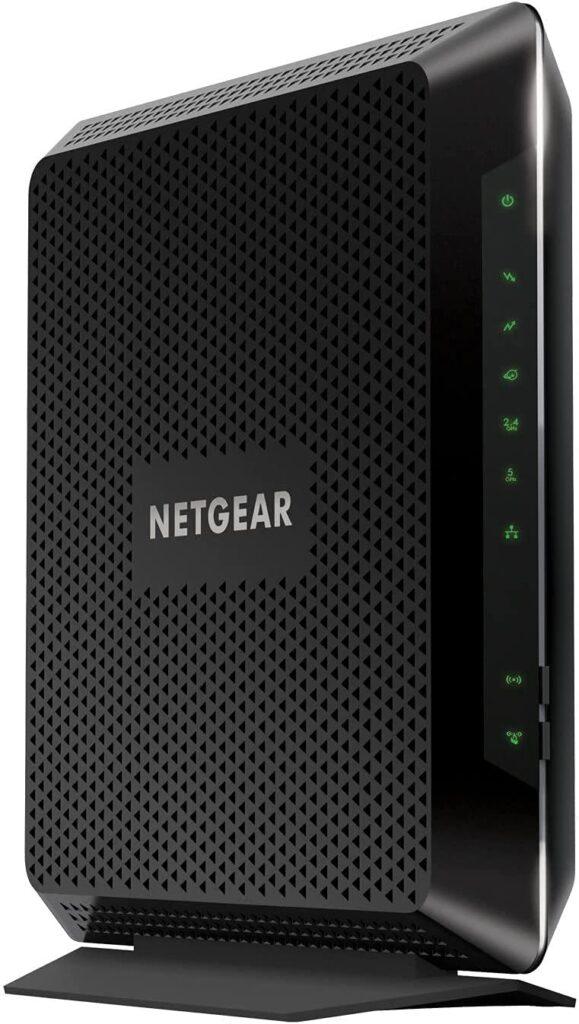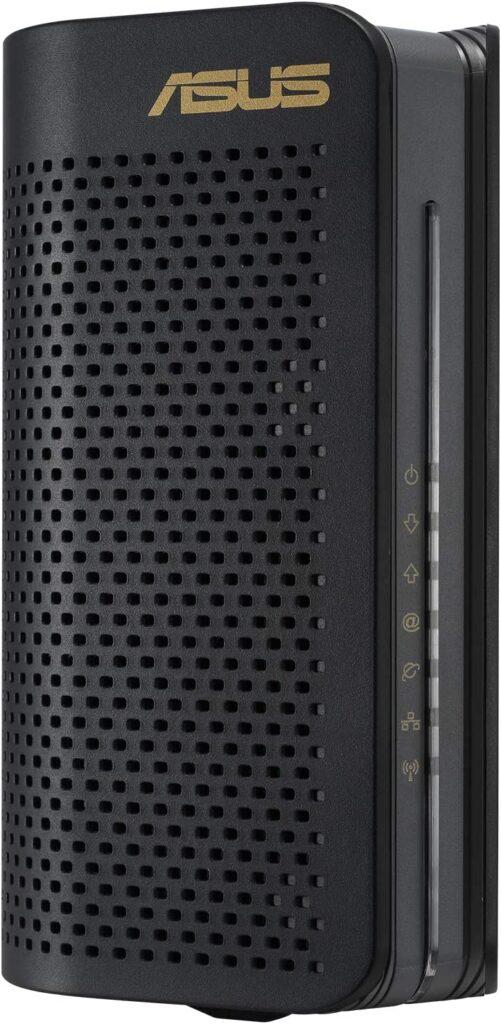You might have seen on Spectrum’s website that they will be rolling out new internet plans. If you’re not sure what kind of router you need, or which one is best for your home or office, this blog post should answer any questions. Spectrum’s new and improved plans come with their own set of requirements to guarantee the best quality service.
We’ll outline the key points and help you navigate the unfamiliar territory of routers so that you can make a decision with confidence. In this post, you’ll find the best routers for Spectrum customers, but that doesn’t mean that everyone needs our list. There are no rules to buying a router, as long as you’re getting a decent deal and securing your internet.
A router is used to connect the internet to a home or office. Routers make it easy to set up, and they also have various features that you might use. Spectrum’s connection plans are improving, but you’ll need a router which has certain features in mind. The best routers for Spectrum will make sure you have the best internet quality possible.
Check also: Spectrum Universal Remote Codes List
Routers convert internet signals into packets of information to be sent along the internet through cables or radio waves. They control how signals are sent and received by devices so that everything works properly with these signals. You can find more information about routers here. These units tend to be large computers with many ports for connecting wires and devices together.
Table of Contents
Best Routers for Spectrum
Spectrum’s plans have their own specific requirements, so there are a few factors to consider when picking out the best routers. One of the main things to keep in mind will be compatibility with Spectrum. 8×4 modems are for internet speeds of up to 300Mbps and 16×4 ones are for speeds of up to 500Mbps.
This is important because routers that have these speeds can support higher internet plans, like Spectrum’s Advanced Internet Plans. There are also 16×4 modems that only support 200 Mbps or lower, which we won’t cover in this post. You can find out more about how many channels your modem has here.
Check also: Spectrum Self Installation
1. Netgear Nighthawk Cable Modem Wi-Fi Router Combo
This router is one of the best routers for Spectrum users because it’s affordable, has great features and it’s simple to set up. The Netgear Cable Modem Wireless Router Combo provides 16×4 channel bonding and boosts speeds to an impressive 1.4Gbps. It also has a built-in DOCSIS 3.0 cable modem and can be used with internet plans that have speeds up to 500 Mbps. The Netgear Nighthawk AC1900 is the best router for gaming online, it can handle a lot of traffic without skipping a beat. This router comes with four Ethernet ports if you need more than just wireless internet, and it also has a USB 3.
Key Features:
- Supports up to 500 Mbps Data Transfer
- High-performance 32-bit CPU & 160MHz DOCSIS 3.0 modem
- Network-attached storage with support for SMB, NAS, AFP, and TFTP file transfers
- Up to 16×4 bonding and 8×4 bonding configuration options for bandwidth boosts
- Support for 802.11ac Duo Dual-band and 4×4 MIMO technology; backward compatibility with 802.
2. Gryphon AC3000
The Gryphon AC3000 is a router that can handle up to 1.4Gbps speeds and is perfect for large homes with more than 3 devices connected to the internet. You can connect up to 16 devices to one wireless network so you’ll have plenty of room for everyone’s internet needs.
The router has three Ethernet WAN ports and eight LAN ports, which means you can connect a lot of computers, printers and other devices together at the same time. This router is compatible with Spectrum’s Advanced Internet Plans 95, 100 and 105Mbps (if it is available in your area).
Key Features
- Supports up to 1.4Gbps speeds with an AC3000 Wi-Fi router
- One Gigabit WAN port; four Gigabit LAN ports (6x RJ45)
- Compatible with all Comcast advanced internet plans 95, 100, and 105Mbps (if available in your area)
- Support for IPv6 to ensure future-proofing for the web
- IPv4/IPv6 dual-stack with IPv4/IPv6 support for automatic gateway detection and settings, QoS settings, and firewalling rules
- Works with both US & Canadian DSL providers Spectrum, Fibe; Bell Ottawa, Eastlink, and more. And works in Canada West area code 567.
3. TP-Link AC1750
This router will make sure you’re able to connect multiple devices, even if you have a lot of people using the internet in your household. The TP-Link AC1750 has a powerful 1.7GHz dual-core processor that can handle your connection needs.
This router is compatible with Spectrum’s Advanced Internet Plans, and it also has a built-in DOCSIS 3.0 cable modem that can be used with internet plans that have speeds up to 500 Mbps. The router is also backward compatible with internet plans at speeds up to 200 Mbps. This router comes with 4 Ethernet ports, an MU-MIMO wireless access point and an 802.11ac Wi-Fi standard.
Key Features:
- 1.7GHz dual-core processor to handle speeds from 50Mbps through 1Gbps
- Custom WPA2 Enterprise security for network security
- One Gigabit Ethernet WAN port; four Gigabit LAN ports (4x RJ45)
- Compatible with all Comcast advanced internet plans 95, 100, and 105Mbps.
- Support for IPv6 to ensure future-proofing for the web.
4. MOTOROLA MG7540 Wi-Fi Router
This is a WiFi router that offers 4×4 channel bonding and up to 1.4Gbps speeds. This router has a WAN port for cable modem internet, it also supports 802.11ac to give you the best wireless connection possible. The MOTOROLA MG7540 plays well with others, its powerful 1GHz dual cores will make sure your network runs smoothly. It’s also backward compatible with going up to 200Mbps internet plans. This router comes with an AC1900 wireless access point and has four Ethernet ports if you need more than just wireless internet.
Key Features:
- 4×4 channel bonding for high-speed wireless connectivity
- DOCSIS 3.0 cable modem to speed up data transfer
- AC1900 wireless access point with MU-MIMO technology and 4×4 MIMO technology to provide dedicated Wi-Fi bands for the fastest speeds
- Three Ethernet WAN ports and four LAN ports (8x RJ45)
- Supports 802.11a, 802.11ac, 802.11b, 802.11g, 802.11n, and wired connections; backward compatible with all previous standards up to 8 Mbps
- Compatible with all Spectrum’s advanced internet plans: 95, 100, and 105Mbps (if available in your area)
5. ASUS AX6000 Router
This router is more expensive than the other options, but its powerful hardware makes it well worth the investment. The Asus AX6000 has three antennas, and it comes with 16×4 channel bonding and up to 1.4Gbps speeds. It’s compatible with Spectrum’s Standard Internet Plans and Advanced Internet Plans , and it also has a built-in DOCSIS 3.0 cable modem that can be used with internet plans that have speeds up to 500 Mbps . You can connect up to 16 devices at one time with this router, making it great for large homes or busy offices.
Key Features
- 16×4 channel bonding for high-speed wireless connectivity
- DOCSIS 3.0 cable modem to speed up data transfer
- AC1900 wireless access point with MU-MIMO technology and 4×4 MIMO technology to provide dedicated Wi-Fi bands for the fastest speeds
- Three Ethernet WAN ports and four LAN ports (8x RJ45)
- Supports 802.11a, 802.11ac, 802.11b, 802.11g, 802.
6. ARRIS SURFBoard SBG10
The Arris Surfboard SBG10 is a wireless router, but you can also use it as a modem for your cable internet. The router has an ethernet port and four built-in antennas.
It comes with two gigabit Ethernet ports and two USB 2.0 ports, so you can connect your computer to the internet using ethernet and connect printers and other devices to the USB ports. This router is compatible with Spectrum’s Standard Internet Plans, which offer speeds up to 100 Mbps. You’ll get 400Mbps download speeds when connected to the internet using this router. And, at up to 1.
Features:
- Power over Ethernet (PoE) for easy installation with no cable connection required
- Compatible with Spectrum internet plans: 100Mbps and up
- 4×4 MIMO technology to achieve maximum wireless performance
- 16×4 channel bonding for high-speed wireless connectivity
- USB 2.0 port(s) for media sharing and access to USB storage devices at blazing speed (10 times faster than USB 1.1); supports all standard file formats: JPEG, MP3, MPEG, MPEG2, AVI, MPG, VOB, and more; backward compatible with USB 1.1; includes a 16GB flash drive with drag-and-drop file transfer
- Two Gigabit Ethernet ports and two USB 2.
Guide to buying the Best Routers For Spectrum
1. Price:
Prices vary from $50 to $300 and more. So, you need to look at your financial status and the features available in the router.
2. Number of Ethernet Ports:
You have to look at your requirement like if you want speed or you never use Wifi only Ethernet is enough then go with the wired router, then comes the question that what is your need and how much do you pay for internet, etc
3. Speed:
Speed varies from 25Mb/s to 1Gbps I think speed is not a big issue nowadays but still, there are some users who need extra speed for streaming videos or games online so always make sure about speed before buying
4. Usability:
It depends on the range of your internet provider and also your Wi-Fi laptop or smartphone. If you have problems connecting the router then get an extender or Wifi booster that will help in increasing the range of Wi-Fi.
5. Capacity:
There are a few routers that are capable enough to provide good capacity with multiple devices but it is still not recommended so always check your requirements before buying a router as capacity is also important these days. So while you can tinker with every detail in your router, only make sure of these points and buy the best one for you.
6. Security
Security depends on the type of router you are using. If your security is really bad then you have to change the password on the router. Opt for WPA2 encryption for better security. Always make sure to install the latest firmware on your router and do not keep any passwords in it or somewhere close by.
What are the benefits of the Routers For Spectrum?
1. Features and productivity:
Timer scheduling to reduce network interruptions, an easy-to-use interface, and other advanced features are available in many routers. Many routers also offer the services of security management and enterprise-level security.
2. Speed:
To ensure the quality of internet connection safety, the router has different connection speeds, depending on the overall speed of the Internet provider you may use. Some routers can be interconnected with each other to create a wide range of connections for speed, as well as sharing certain functionality between them. Inexpensive routers are not as fast as expensive ones, but this does not mean that you can’t use them because they perform their tasks adequately.
3. Compatibility:
The routers are compatible with different types of operating systems and applications, so they can be used on different devices, such as mobile phones and computers.
4. Safety:
A router provides complete safety while using the internet, through the use of protection against unauthorized access. This ensures that your sensitive and private information is not compromised by hackers or spammers.
5. Security:
Most of the routers have encryption features that ensure the privacy of all data stored in the device and sent to it through any device connected to it. Encryption protocols are responsible for maintaining security by changing an algorithm at regular intervals to make all data transmitted through a public network safe from hackers and unauthorized access.
Final Verdict
Routers For Spectrum is a good choice for you and will not give you any problem at all, so go and choose the best one for yourself. So, this was my guide about Routers For Spectrum. If you want to know more about Routers For Spectrum then comment below I will help you asap. The router comes with four gigabit ports and two USB ports, so you can connect your computer directly to the internet or connect a USB hard drive so that other devices in your home can access it.

Virat Raj is a Digital Marketing Practitioner & International Keynote Speaker currently living a digital nomad lifestyle. During his more than 10 years-long expertise in digital marketing, Virat Raj has been a marketing consultant, trainer, speaker, and author of “Learn Everyday yourself: In Pursuit of Learning” which has sold over 10,000 copies, worldwide.