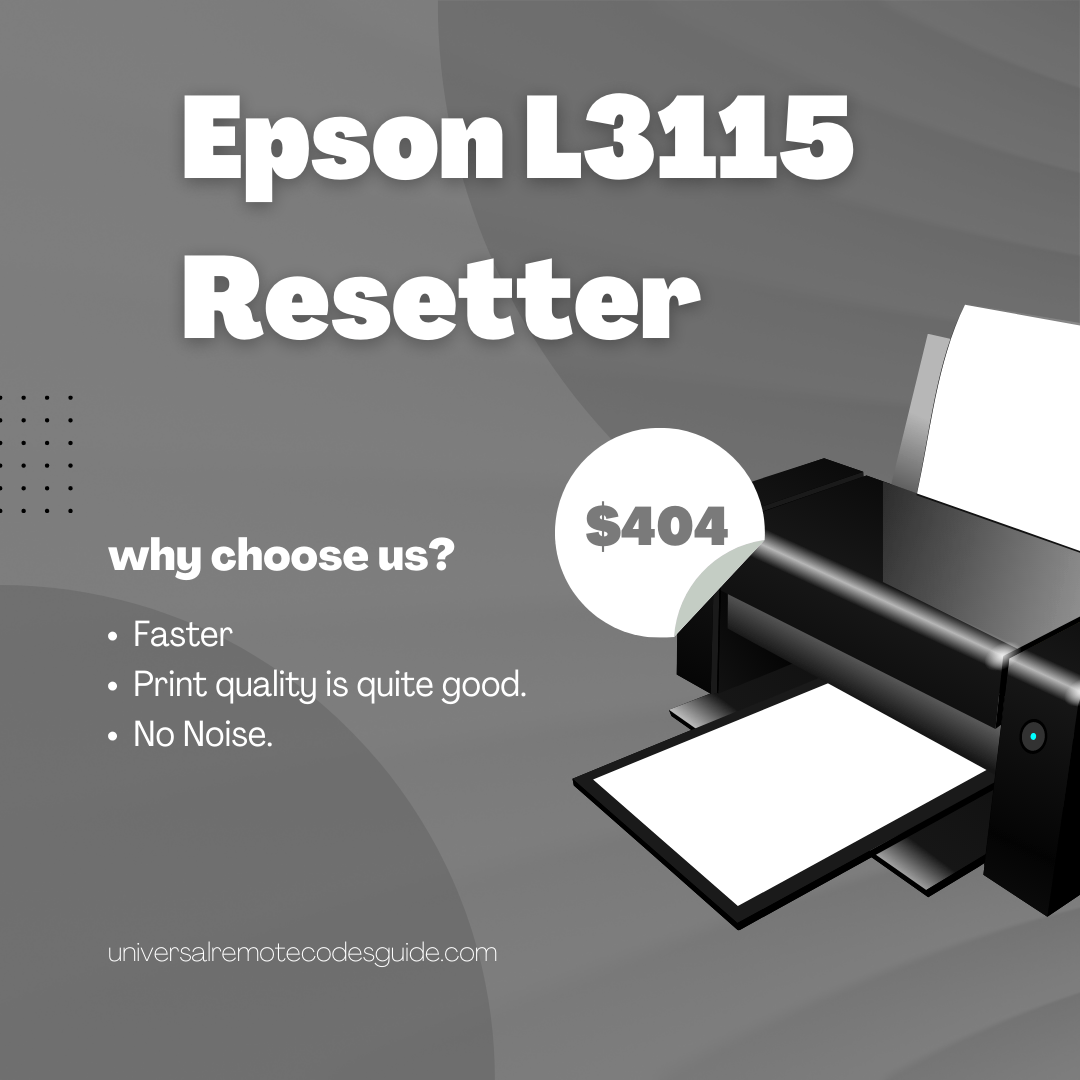Many people do not have an idea of how to reset the L3115 Epson printer. You do not need to worry if you are also one of them. We have a solution for this, and you simply need to download the Epson L3115 resetter and adjustment program.
Is your Epson printer not working? Why does the Epson printer not allow printing? When the Epson printer is not working, or both the green power button and red LED light are flashing, it means the error occurs.
You will see the error notification window in front of you that shows “ services required’ when you try to take a print using an Epson printer. In this case, there is a need to reset the Epson L3115 printer. How to reset the Epson L3115 printer?
Table of Contents
Epson L3115 Resetter Download
Here are the simple steps you should follow if your Epson printer shows the services required error
- First, you need to download the Epson adjustment program or resetter tool
- Then you have to extract the downloaded file
- Now, you have to open this extracted file and operate the “Adjprog.exe” on your laptop or Pc
- Tap on the ” select” button below the Epson adjustment program title
- Choose the model name of your printer from the available list. After choosing the printer model name, tap on Ok
- Tap on a particular adjustment mode
- Now move to the maintenance section, click on main pad counter, then tap on the check, and tap on initialize
- Then, you have to tap on the finish and exit the Epson adjustment program
- Now, you have to turn off the Epson printer and restart it
- Enjoy the printing services again
What are the Epson L3115 resetter and adjustment program
Epson L3115 resetter and adjustment program is software used to solve the error problem of waste ink pad counter overflow. It is one of the best software used to solve the services required error when you try to use the Epson L3115 printer.
Usually, the printer generates waste ink during the head cleaning. The printer stops working automatically when the waste ink pad is close to the overflow stage. It displays the error message and causes issues like power simultaneously, blinking ink indicator, or alternating power.
Check also; Epson L380 Resetter
Here the role of the Epson L3115 resetter and adjustment program comes, which are used to reset the printer and solve the error problem.
Why did the Epson L3115 printer stop printing?
Before diving into the solution to fix the error by downloading the Epson l3115 resetter and adjustment program, we want to tell you why this problem is. Usually, the Epson L3115 printer has a number of sponge pods known as waste ink pads. It produces waste ink during the printer head cleaning.
Such as, pads absorb the kind of waste ink when the pads overflow and cause the printer to stop working automatically. So, the waste ink pads are the major reason the Epson L3115 printer stopped working.
Role of Epson L3115 resetter and adjustment program
Here are the role and functions performed by the Epson L3115 resetter and adjustment program.
- Reset the waste ink pad
- Cleaning/ ink change
- Cleaning of head printing
- USB ID Input
- Top margin adjustment
- Head Id setting
- EEPROM data copy
- EEPROM initial settings
- Final check pattern print
Free download Epson l3115 adjustment program
When the Epson L3115 printer shows errors in the form of “ service required” and ” Inkpad is at the end of service life,” we are suggested to contact the Epson service center, so they can replace the ink absorbent pad or reset the printer.
You should download the Epson L3115 adjustment program or resetter tool. It is the tool used to reset the zero counts and factory status. First, you must replace the ink absorber pad and reset the printer to factory condition.
Requirements of systems to use the Epson adjustment program
After downloading the Epson L3315 Epson L3115 adjustment program or resetter tool, you have to set up the system in the proper way to take it under the user. Here are the system requirements you should ensure to run the Epson adjustment program
- The printer is connected to the USB cable
- Windows security and disable antivirus
- A laptop or computer running the windows operating systems
- Install the RAR WIN software to unzip the file
Additional ways to solve the services required errors displayed by the Epson printer.
As we tell you, the Epson l3115 resetter and adjustment program is the best software to fix the service’s required error problem. Along with this, you can use three other ways to solve the same problem.
-
Epson warranty
Usually, the printer comes with a one-year warranty. Before buying, you should check the warranty with the help of the printer-printed serial number key. So, if your Epson printer shows an error within the warranty period, then you should call on Epson service center toll-free number or resolve the problem.
WIC reset utility
WIC reset utility means the waste ink pad counter reset utility. This utility has been growing for made of services processes with canon and inkjet printers, like the fatal error code reading, etc.
Offline printer retail shop
In case you are unable to reset your Epson printer online, then you should go to an offline printer retail shop and tell what the printer causes the problem. The professionals at the retail printer shop examine the problem and fix the error.
Conclusion
To sum it up, the Epson l3115 resetter and adjustment program is the best software to quickly solve the services required error and again take the Epson printer under use. Hope your error problem is solved by using the suggested Epson l3115 resetter and adjustment program
FAQs
- What to do if the Epson printer displays the services required error
If your Epson printer displays the services required error, you should use the Epson l3115 resetter and adjustment program to reset your printer.
- How to solve the problem of opening the file
When the file is not opening, it means it causes the extraction of the file problem. You must turn off the antivirus and remove the files to solve this problem.
- Is it possible to fix the error by printer drivers
Yes, you can fix the errors by printer drivers. For this, you have to give your printer’s model number and manufacturer details to the drive links page. Then the drive links are sent to your email address free of cost, which you can use to fix the error.

Virat Raj is a Digital Marketing Practitioner & International Keynote Speaker currently living a digital nomad lifestyle. During his more than 10 years-long expertise in digital marketing, Virat Raj has been a marketing consultant, trainer, speaker, and author of “Learn Everyday yourself: In Pursuit of Learning” which has sold over 10,000 copies, worldwide.